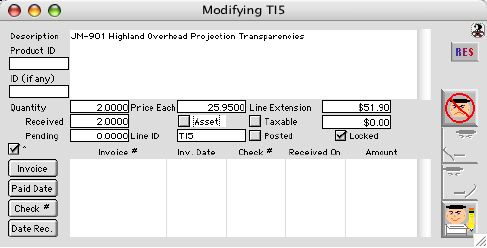
2004/02/12 0125
Line Detail View Window
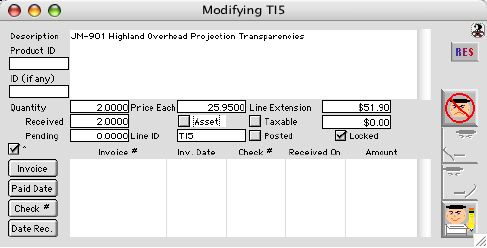
This window allows the user to view the line items in detail from a purchase order.
Input/Display Fields
Description: Scrollable field - description if the ID is entered or enter as is
Product ID: Vendor's Product ID
ID (if any): Purchasable item ID (internal stock) of the school district's catalog.
Quantity: Display field - Number of items purchased.
Price Each: Display field - Price of an item.
Line Extension: Display field - Total dollar amount of the line.
Received: Display field - Number of item(s) received.
Asset: Check Box - Mark if going to be an asset;
Taxable: Check if the line item is taxable.
Tax: Display field - The amount of tax being paid for this line item, if there is any.
Pending: Display field - Amount of items not yet received.
Line ID: Display field - The system internal Line ID number
Posted: Check box - The box will be checked if the line item has been posted.
Locked: Check box - checked if the line item has been locked.
Invoice #: Group scrollable list - text field that shows the Invoice number.
Date & Check Number: Group scrollable list - text field that shows the date the check was printed and also the check number (if paid).
Received On: Group scrollable list - text field that shows the date the line item was received.
Amount: Group scrollable list - text field the shows the Dollar amount of the line item.
Sort Buttons
 Sort the information by the Invoice number
Sort the information by the Invoice number
 Sort the information by the Paid Date
Sort the information by the Paid Date
 Sort the information by the Check number
Sort the information by the Check number
 Sort the information by the Date received
Sort the information by the Date received
Icon Button
 Cancel Button cancels the current action and closes the active window
Cancel Button cancels the current action and closes the active window
 Previous Record - Go back to the previous line item (only in the view mode).
Previous Record - Go back to the previous line item (only in the view mode).
 Next Record - Go to the next line item (only in the view mode).
Next Record - Go to the next line item (only in the view mode).
 Accept Button records input to the database
Accept Button records input to the database