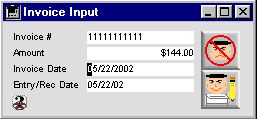
0126
Invoice Input Window
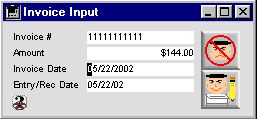
This is the Invoice Input Window. Once you receive the invoice you enter the the following information:
Input/Display Fields
Invoice #: The invoice ID number. This number is usually written on the invoice sent by the vendor. If it is a reimbursement it could be a receipt number. When the invoice is entered, C4SI SD will do a full cross reference to ensure it is not a duplicate. If any duplicate invoice is in the system, it will be show in a dialog for confirmation.
Amount: The amount of the invoice.
Invoice Date: The date the invoice was written by the vendor.
Entry/Rec. Date: The date the the invoice was entered into the system.
Icon Buttons
 Cancel Button - Cancels the current action and closes the active window.
Cancel Button - Cancels the current action and closes the active window.
 Write Button - Accept records input to the database.
Write Button - Accept records input to the database.