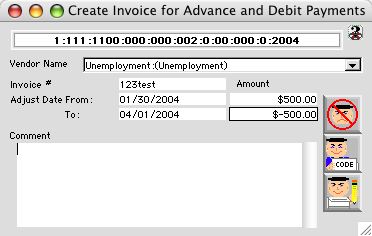
2004/01/30 0128
Debit/Advance Payment Dialog Window
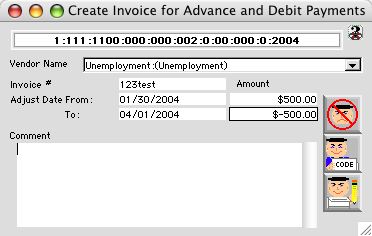
Debit/Advance Payment Dialog Window allows you to enter an advance payment to vendors for a job or service. A typical example is when you make an insurance payment at the beginning of the year for the whole year.
Input/Display Fields
Display Field: Display field - for expense code that will be debit and advanced
Vendor Name: Pop up menu - for selecting a specific vendor name
Invoice #: Invoice number, i.e. reference number that one may want to create so you can locate it in the future
Adjust Date From: The date the advance/debit invoice would impact on a check
Amount: The invoice amount with which you want to add or subtract from a check you want to offset
To: The date the debit/advance invoice would impact on a check
Amount: Display field - To show the opposite offset amount o
Comment Scrollable enterable field - comments
Icon Buttons
 Cancel/Escape Button cancels the current action and closes the active window.
Cancel/Escape Button cancels the current action and closes the active window.
 Code Button opens expense ledger coding .window which allows you to make a payment code for the job/service
Code Button opens expense ledger coding .window which allows you to make a payment code for the job/service
 Write Button records the input to the database and exit the active window.
Write Button records the input to the database and exit the active window.