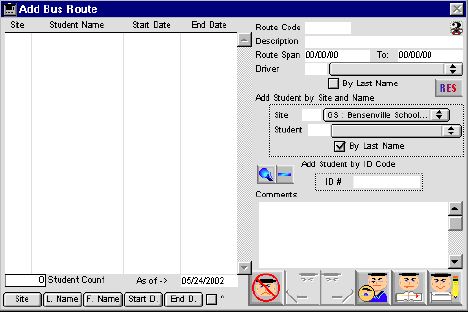
0131
Add Bus Route
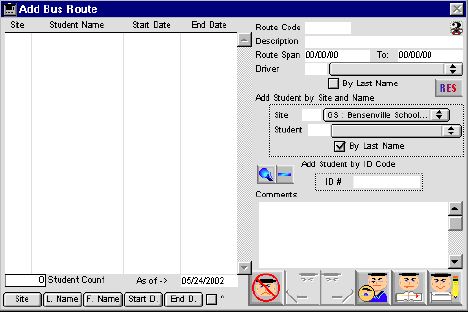
This window is for adding a Bus Route, Bus Driver and Bus Route Description to a School Site and Students to the Bus Route.
Input/Display fields
Student Ridership Include Layout
Site: Group scrollable list - Site or School Name form which the student enrolled in
Student Name: Group scrollable list - The full name of the Student.
Start Date: Group scrollable list - The first date the Student started riding the bus.
End Date: Group scrollable list - The last date the Student rode the bus.
Students Count: Display field - Total number of Students.
As of: The system will only show the student that are riding this bus route on that specific "as of" date. This can be change, so any date on the entire duration can be cross reference and shown.
Route Code: The Route Code of the Bus.
Description: The 40 character description of the Bus Route.
Route Span From: The first date this specific Bus Route is in operating.
Route Span To: The last date this specific Bus Route will be in operating.
Driver: Fill-In/Pop-up menu -To select and display the Bus Driver's name.
Add Student by Site and Name:
Site: Fill-in/Pop-up menu - Selection of the Site where the student come from
Student: Fill-in/Pop-up menu - selection of the Student Name.
By Last Name: Check box - to use conjunction with the student pop-up menu above, for sorting the Students' by Last name.
Add Student by ID Code: Entry box for Student's ID number, this area is mostly use with bar code so rapid and accurate entry of student can be done with a bar code warn. Each warn in student ID is further confirmed with internal ID to ensure data accuracy. \
Comments: Scrollable field - comment for this bus route.
Sort Buttons:
Site: Name of Site / School.
L. Name: Last Name sort.
F. Name: First Name sort.
Start D.: Start Date of Student Ridership.
End D.: End Date of Student Ridership.
Icon Buttons
 Cancel - Discards changes and closes window.
Cancel - Discards changes and closes window.
 View - Display the selected record(s) in new window. Cannot change data.
View - Display the selected record(s) in new window. Cannot change data.
 Go to Next Record - Cycles to next selected record(s).
Go to Next Record - Cycles to next selected record(s).
 Write - Saves changes to data and closes window.
Write - Saves changes to data and closes window.