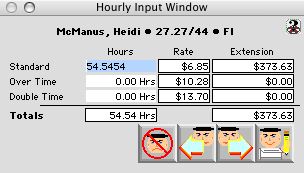
2004/01/23 0134
Payroll Hours Input Window
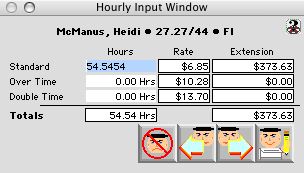
The Payroll Hours Input Window allows you to edit the hourly employees' hours to be paid in the upcoming payroll cycle. The display field displays the name, pay rate, payroll date and payroll type such as FI, SS. As the hours changes the respectively pay will show up on the adjacent un-enterable field.
Input/Display field
Standard: Amount of the hours worked.
Over Time Hrs: Amount of the over time hours worked.
Double Time hr: Amount of the double time worked.
Standard Hourly Rate: Display field - Standard hourly rate
Over Time Hourly Rate: Display field - Over time hourly rate
Double Time Hour Rate: Display field - Double time hourly rate
Standard Pay Extension: Display field - Calcualtion of the standard hours by its rate.
Over Time Pay Extensione: Display field - Calcualtion of the Over time hours by its rate.
Double Time Pay Extension: Display field - Calcualtion of the Double time hours by its rate.
Total Hours: Display field - Total hours in this pay
Total Extension: Display field - Total pay in this payroll period base on hours and rate for this employee
Icon Buttons
 Cancel Button cancels the hourly input action and exit the window.
Cancel Button cancels the hourly input action and exit the window.
 Previous Button opens the previous employee hourly record
Previous Button opens the previous employee hourly record
 Next Button opens the next employee hourly record.
Next Button opens the next employee hourly record.
 Write Button records the changes into the database.
Write Button records the changes into the database.