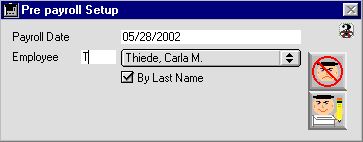
0136
Pre Payroll Dialog
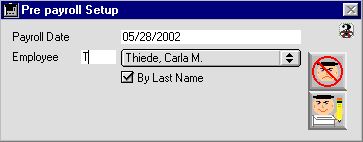
Pre Payroll Dialog window is used for calculating payroll for an individual employee based on name selection.
Input/Display Fields
Payroll Date: Date the specific payroll is going to be run.
Employee: Fill-In/Pop up menu - Displaying all active employee as of the payroll date
By Last Name: This check box is used for the Employee search criteria, if checked the system will search by last name, when unchecked the system will search by first name.
Icon Buttons
 Cancel Button cancels and closes the Pre Payroll Dialog.
Cancel Button cancels and closes the Pre Payroll Dialog.
 Write Button runs the selected employee payroll calculation.
Write Button runs the selected employee payroll calculation.