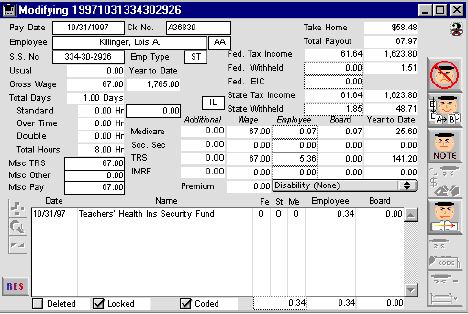
The Payroll Modification Window allows you to view the payroll records if it is locked, or modify individual payroll record and the process window to add an individual payroll record. The user has the ability to make changes to the fields with dots around them. Any change will effect the take home pay of this particular check. The recalculation will happen once the user makes the changes.
Input/Display Fields
Personnel data
Pay Date: Display field - Date the that the employee will be paid " non modifiable"
Ck No: Display field - Check number of the check to paid for this payroll
Employee: Display field - Employee name
Site: Display field - Site which the check was send to
S.S. No: Employee social security number
Emp Type This is the employee type, SS = Hourly with retirement,ST = Substitute with retirement, CR = Salary with retirement, FI = Hourly without retirement
Take Home: Check payable amount for the employee
Total Pay out: Amount of gross pay before deductions
Federal and State Taxes Include layout
Federal Tax withheld: Amount of federal tax withheld in the first box and year to date in the second box.
Fed Tax Income: Amount is Federal taxable income
State Withheld: Amount of state tax withheld on this payroll in the first box and year to date in the second box
Usual: Amount of pay based on a 40 hours a week in a two week pay period
Year to Date: Total amount earned to payroll date.
Gross Wage: Gross wage not including deductions in the first box and year to date in the second box.
Fed. EIC: Earned Income Credit
Total Days: Number of days an employee has worked for
State Tax Income: State taxable income
Standard: Total number of hours an employee is being paid
Hourly rate: Display field - Hourly rate for this employee on this payroll
Over Time: Number of hours of overtime being paid for
Double: Number of double time hours an employee is being paid for
Total Hours: Total amount of hours an employee is being paid for.
Additional: Add addition wages to be given or taken out of employee pay for state taxable income. For each deduction: Medicare, Soc. Sec, TRSand IMRF.
Wage: Find state taxable wages, For each deduction: Medicare, Soc. Sec, TRSand IMRF.
Employee: The amount the employee is paying for state taxable wages, For each deduction: Medicare, Soc. Sec, TRSand IMRF.
Board: Amount the board is paying on behalf of employee towards state taxable income, For each deduction Medicare, Soc. Sec, TRSand IMRF.
Year to Date: Amount of tax paid by employee alone from the first of the year up to date and including this payroll check, For each deduction Medicare, Soc. Sec, TRSand IMRF.
Premium: Any overtime or double time wages for this payroll
Misc TRS: Display field - Amount of any miscellaneous TRS.
Misc Other: Display field - Amount of any other miscellaneous deductions.
Misc Pay: Display field - Amount of any miscellaneous pays.
Withholding: Pop up menu is used to select the vendor, employee pay percentages.
Payroll Deductions Include layout
 Icon button - Modify Highlighted payroll deduction record.
Icon button - Modify Highlighted payroll deduction record. Icon button - Delete or remove payroll deduction record from listing.
Icon button - Delete or remove payroll deduction record from listing. Icon button - Add a payroll deduction record to the listing window.
Icon button - Add a payroll deduction record to the listing window.Date: Group scrollable list - Date deduction will be taken out.
Name: Group scrollable list - Name of the payroll deduction.
Fe: Group scrollable list - Shows whether the deductions federal tax sheltered
St: Group scrollable list - Shows whether the deductions federal tax sheltered
Me: Group scrollable list - Shows whether the deductions medicare tax sheltered
Employee: Group scrollable list - Show the employee's portion of the deduction.
Board: Group scrollable list - Show the board portion of the deduction.
Deleted: Check box - Tells the user the payroll record has been deleted.
Locked: Check box - Tells the user the payroll record has been locked.
Coded: Check box - Tells the user the payroll record has been coded.
Board advancement: Shows the total amount of Federal,State and Medicare taken from each deductions on this payroll.
Employee total: Shows the total amount paid by the employee for each deduction on this payroll.
Board totals: Shows the total amount paid by the board for each deduction on this payroll.
Icon Buttons
 Cancel Button cancels the Payroll Modification operation and closes the window.
Cancel Button cancels the Payroll Modification operation and closes the window. Edit Button opens the Employee Input Window to allow you to edit individual employee records allows modification
Edit Button opens the Employee Input Window to allow you to edit individual employee records allows modification  Note Button opens picture viewing window for adding notes to a payroll check.
Note Button opens picture viewing window for adding notes to a payroll check. Calculate Button opens payroll period(s) selector dialog to recalculate the payroll base on the preset or entered information for the current individual employee.
Calculate Button opens payroll period(s) selector dialog to recalculate the payroll base on the preset or entered information for the current individual employee. Next Page Button opens the payroll miscellaneous modification window for adding miscellaneous pay to an employees payroll check.
Next Page Button opens the payroll miscellaneous modification window for adding miscellaneous pay to an employees payroll check.  Code Button allows you to view accounting code that the employee has (is position is used the codes come from position's labor code, if not, it come from payroll profile's labor code(s).
Code Button allows you to view accounting code that the employee has (is position is used the codes come from position's labor code, if not, it come from payroll profile's labor code(s). Accept Button records the payroll changes into to the database.
Accept Button records the payroll changes into to the database.