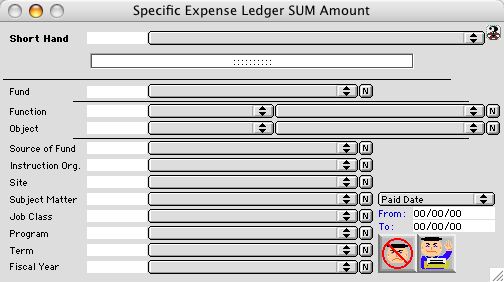
2004/02/15 0141
Expense Ledger Specific Total Select Dialog
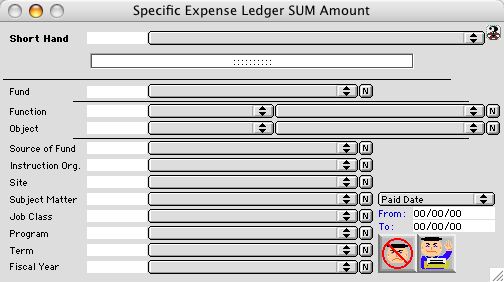
Expense Ledger Specific Total Select Dialog allows one to select a combination of accounting code(s) or group of account(s) based on the state codes. With each press of the print button, a line text which states the code, and segment of the code and the calculated total would be added to the starting text file.
Input/Display Fields
Short Hand: Fill-In/Pop-Up menu - Allows you to select Fund accounting code from a pop up menu, using partial fill and load.
Code: Display Field - The display of the selected Fund accounting code.
Fund: Fill-In/Pop-Up menu - for the Fund code
Source of Fund: Fill-In/Pop-Up menu - for the Source of Fund code
Instruction Org.: Fill-In/Pop-Up menu - for the Instructional Organization code
Site: Fill-In/Pop-Up menu - for the Site (school) code
Function: Fill-In/Pop-Up menu - for the Function code
Object: Fill-In/Pop-Up menu - for the Object code
Job Class: Fill-In/Pop-Up menu - for the Job Classification code
Term: Fill-In/Pop-Up menu - for the Term code
Subject Matter: Fill-In/Pop-Up menu - for the Subject Matter code
Program: Fill-In/Pop-Up menu - for the Program code
Fiscal Year: Fill-In/Pop-Up menu - for the Fiscal Year code
Date Type: Pop-Up menu - To select what would be the date type use in the specific query. the selection are 3, Paid date, AP date, and Encumbered date.
From: The beginning date of the query base on the date type.
To: The ending date of the query base on the date type.
Icon Buttons
 Cancel Buttons cancels the current action and closes the active window.
Cancel Buttons cancels the current action and closes the active window.
 Print Buttons would generate a text line in the current text file.
Print Buttons would generate a text line in the current text file.