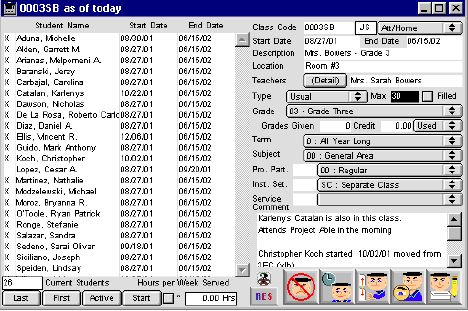
0148
Class Input Window
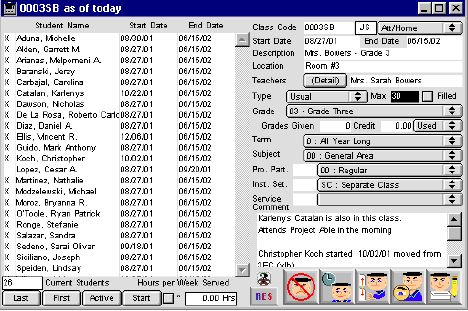
This is the class input window, which allows the user to input a record for a particular class, it identifies the student that belongs to the class and modification can be made for this class from this window. Student can appear more than one time in a class. if they leave and reregister.
Input/Display Fields
X: Group scrollable list -This indicates a student is enrolled in this class
Student Name: Group scrollable list -This is the students Name
Start Date: Group scrollable list -This is the beginning of the school year or when student enrolled in the class
End Date: Group scrollable list -This is the end of the School year or when student quit the class
Class code: The class code given to a particular class
Site code: Display field - The code that indicates which site the class is located at.
Room Type: Fill-in/Pop-up menu- The type of classroom E.g. Home room, Att./Room.
Start date: Start date of the class
End Date: End date of class, usually end of school year
Disc: Display field - Description of the particular class
Location: Display field - The location where this class can be found
Teachers(Detail): Display field - Enter the teacher for this class, clicking on the button takes the user to the teacher input window where class teacher can be entered
Type: Pop-up menu - types of class
Max.: The maximum number of student in the class
Filled: Check box ( for efficiency to know if class is filled or not)
Grade: This is the grade of this class.
Grades given This is the grade given to this class
Credits: These is how many credits the student gets from this class
Used: Pop up menu - Indicate if the grades have been used and how it was used.
Term: Fill-in/Pop-up menu- This is the term based on state, it indicates what period of season class in session.
Subject: Fill-in/Pop-up menu- The particular subject in this class. A choice from 35 different subjects
Prog participate: Fill-in/Pop-up menu - Particular program is based on the state, it indicates program the class belongs to.
Ins Set: Fill-in/Pop-up menu -This is the way the learning center is set. .
Service: Fill-in/Pop-up menu- This is a State accounting code used for the identification of each class.
Comment: Scrollable field - This is a comment field to add more information about the class.
Current Student: This is the number of current student in the class at the given date.,
Hours per week served : The number of hours the class meets per week.
Sort Buttons
Last: Sort listing by last name
First: Sort listing by first name
Active: Sort listing by active date This is when the window is sort by new student who are not active in the class or active
Start: Sort listing by start date
Icon Buttons
 This allows you to exit the window and cancel all input if not saved.
This allows you to exit the window and cancel all input if not saved.
 This opens and display class and teachers schedule.
This opens and display class and teachers schedule.
 This adds a student to a particular class
This adds a student to a particular class
 This allows the user to view class schedule
This allows the user to view class schedule
 This saves the input into the record.
This saves the input into the record.