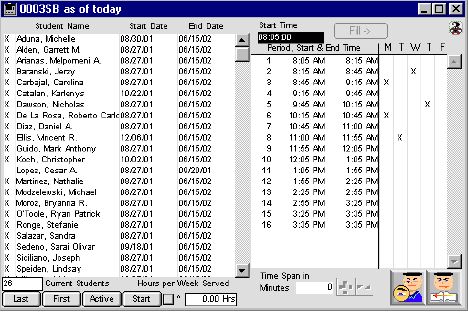
0149
Class Time Input Window
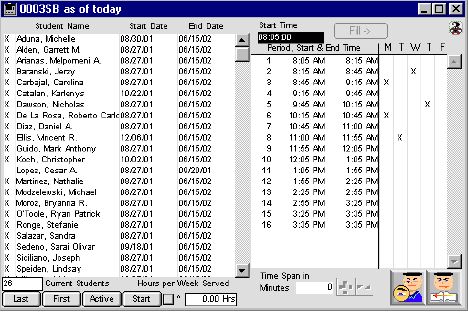
This window indicate the class time schedule as it relates to a particular class, the end user know the begin and end of each class schedule and can add new time schedule for the class
Input/Display Fields
X: Group scrollable list - This indicates a student is enrolled in this class
Student Name: Group scrollable list - This is the students Name in a class
Start Date: Group scrollable list - This is the beginning of the school year, usually when the student registers in this class
End Date: Group scrollable list - This is the end of the school year, usually when the school year ends.
Current Student: Display field - This is the number of current student in the class
Hours per week served: Display field - The number of hours the class meets per week.
Last: Button - Sort listing by last name
First: Button - Sort listing by first name
Active: Button - Sort listing by active student in a class
Start: Button - Sort listing by start date.
Class Scheduling Include layout
Start time: Enter the beginning of the school day if different from school master clock
Fill: Button - with this button, the system use monday's schedule as a template to fill the rest of the week. So there is no need to fill each day's schedule individually if they have the same meeting time.
Period: Group scrollable list - This is the period of time the class meets in a day
Start time: Group scrollable list - Time the class begins it session
End time: Group scrollable list - Time the class end it session
M: Group scrollable list - Monday, Day of the week class meet(X indicates class in session at this hour and day)
T: Group scrollable list - Tuesday, Day of the week class meet (X indicates class in session at this hour and day)
W: Group scrollable list - Wednesday, Day of the week class meet (X indicates class in session at this hour and day)
T: Group scrollable list - Thursday, Day of the week class meet (X indicates class in session at this hour and day)
F: Group scrollable list - Friday, Day of the week class meet (X indicates class in session at this hour and day)
Time span in minute: Enter total time spent in class in minutes to adjust time schedule
 Icon button - Allows the user to add a student to the class listing
Icon button - Allows the user to add a student to the class listing
 Icon button - Allows the user to delete a student from the listing.
Icon button - Allows the user to delete a student from the listing.
Icon Buttons
 View This allows the user to view class schedule
View This allows the user to view class schedule
 Previous page This takes you to the previous page
Previous page This takes you to the previous page