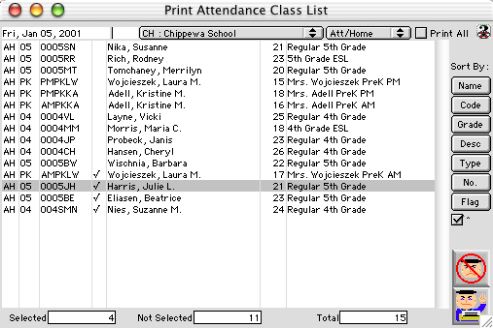
0154
Print Attendance List
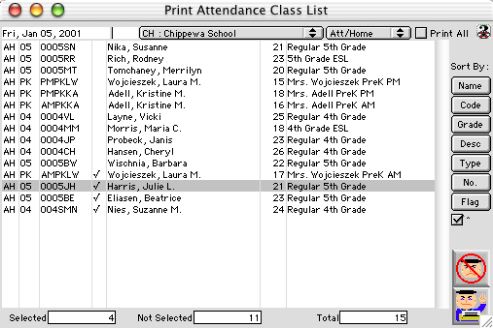
This window allows you to print the attendance list based on classrooms, it allows the user to know how many students are in a class and to sort the choices by different buttons. The subject code, site number,class code and number of students in each class are displayed, if highlighted choices are made for print. This window will print the attendance list in bar code form
Input/Display Fields
Date: Display field - Prints information based on the displayed date
Site: Fill in/Pop-up menu -Site of the where the attendance list will be printed as of that day.
Room Type: Pop-up menu -Prints the particular room types attendance list. e.g.(Att./home,Att. room Home room, and other).
Room Type code: Group scrollable list - This displays the type of Room type
: Group scrollable list -
Class code: Group scrollable list - Displays the class code
Check Mark: Group scrollable list -Identify which class attendance list will be printed.
student number: Group scrollable list - Displays the number of student in a class for printing
Print all: Check box , which allows you to print all if checked
Selected: This tell you how many classes have been selected.
Not selected: This tell you how many classes have not been selected
Total: This is the total number of classes selected or not.
Sort Buttons
Name: Sort Listing by name
Code: Sort Listing by code
Grade: Sort Listing by Grade
Desc.: Sort Listing by Description
Type: Sort Listing by Type
No.: Sort Listing by number
Flag: Sort Listing by flagged records.
Icon Buttons
 Cancel/Escape
Cancel/Escape
 Write/Accept
Write/Accept