
2004/02/17 0157
Check Query Dialog

This window is used to do Checks Query according to some selected criteria.
Input/Display Fields
Type: Pop-up menu - List of different types of checks.; PO Only, Board Reimbursement Only, Pay Check Only, E Check Only, PR Support Only, Imprest Reimbursement Only, Imprest Only, Board Check Only, Payroll Only, Imprest & Reimbursement, Non Payroll Only, Revenue Check Only.
Date: Query by specified Date .
Status: Pop-up menu - List of different status of checks., Cleared, Printed, Outstanding, Unprinted ,Valid, Void, Reissued
Bank: Pop-up menu - List of Bank Accounts
Invoice Number: radio button - Query by Invoice Number
Exact: If checked the invoice number typed has to be the exact invoice or check number. If not checked the number is only apart of the number.
Invoice # Radio button - Query by Invoice Number that is paid by a check
Check Number: Radio button - Query by Check Number
Elec. Deposit Transaction Number: Radio button - Query by the Electronic transaction number
Variable Text: Area for Invoice or Check Number to be inputted..
Icon Buttons
 Cancel/Escape.
Cancel/Escape.
 Start Query.
Start Query.
Depending on the type selected, the window has a different appearance. If the type is PO only, PR Support only or Imp Reimb. only the window looks like this
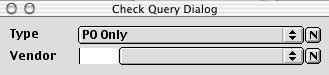
Vendor: Fill in/Pop-up menu - List of Vendors.
Depending on the type selected, the window has a different appearance. If the type is Pay Check only and E Checks only the window looks like this
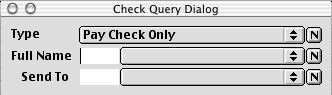
Full Name: Fill in/Pop-up menu - List of Employees
Send To: Fill in/Pop-up menu - List of pay to addresses.