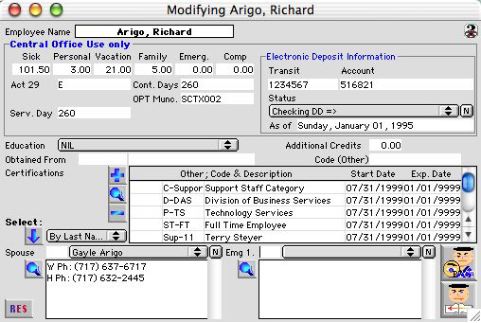
0164
Employee Input Window (2)
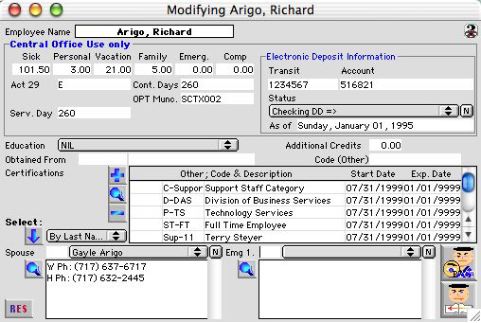
Employee Input Window (2) allows you to input employee certifications, view employee direct deposit, modify employee contact information, and also view central office information.
Input/Display Fields
Employee Name: Display field - Employee's name.
Central Office Information, the employee leave portion is only enterable when the employee was first entered. After that, the user needs to go to employee leave to edit that information. The Not Used fields in the area can be used for any information a particular school district may want to store.
Sick: Display field - Sick days an employee presently has.
Personal: Display field - Personal off days an employee presently has.
Vacation: Display field - Vacation off days an employee presently has.
Family: Display field - Family days an employee presently has.
Emerge.: Display field - Emergency days off an employee presently has.
Comp: Display field - Comp days an employee presently has.
Custom Fields, (up to 6 X 30 characters fields). The following data input will be valid for some specific State, any spare space can be used and customoized by individual site.
State Specific 1 If not preset to use with the specific state,
Electronic Deposit Information Include Layout
Transit: Electronic deposit transit or routing number (9 digit number) information.
Account: Employee's bank account number.
Status: Pop up menu - Electronic deposit status, which could be test checking, test saving, checking DD, and saving DD.
As of: Display field - The start date of electronic deposit with which to be effective as of
Employee Education Information Section
Education: Pop up menu - Allows the selection of employee's education level.
Additional Credit: Additional credits earned by the employee beyond present education level.
Obtain From: The code of the university/training site and it's name.
Code (Other): Other credits (certifications) obtained by employee.
Employee Certification Include Layout
 Icon button - Adds new Certificates to the listing.
Icon button - Adds new Certificates to the listing.
 Icon button - Modifies Certificates highlighted from the listing
Icon button - Modifies Certificates highlighted from the listing
 Icon button - Deletes Certificates from the listing window highlighted.
Icon button - Deletes Certificates from the listing window highlighted.
Other: Group scrollable list - Old code that the new system have still store.
Code: Group scrollable list - List of code for the certificate.
Description: Group scrollable list - Name of the certificate.
Start Date: Group scrollable list -Date the certificate is valid.
Expiration Date: Group scrollable list -Certificate expirationation date
 Allows the user to use the Drag/Drop command when filling in the Spouse and Emergency information with contact floating palette.
Allows the user to use the Drag/Drop command when filling in the Spouse and Emergency information with contact floating palette.
Spouse: Fill in/Pop-up menu - to fill and select the Spouse name or spouse place of work.
Emg 1: Fill in/Pop-up menu - to fill and select the Employee's emergency contact.
 Allow the user to take a in-depth look at the selected contact record.
Allow the user to take a in-depth look at the selected contact record.
Icon Buttons
 Picture Button opens a previously saved picture file associated with the record You can add or modify the picture by pasting it in.
Picture Button opens a previously saved picture file associated with the record You can add or modify the picture by pasting it in.
 Return to the first page button.
Return to the first page button.