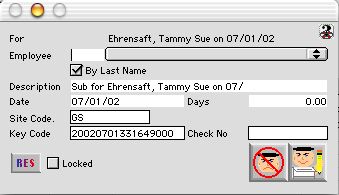
0168
Miscellaneous Non-Pay Input Window
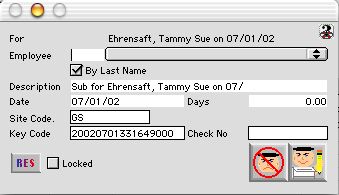
Miscellaneous Non-Pay Input Window is where the name of a substitute for the employee will be entered. This window has a record of No of days, key code and is used as a short cut to calculate substitute miscellaneous expenses.
Input/Display Fields
For: Display field -Displaying the name of the employee who is going on leave
Employee: Fill in/Pop-up menu - Allows you to select name of a substitute by typing the first letter of the name and all names that start with that letter.
By Last Name: Check box when this box is checked the substitute's name in the pop-up menu shows up using last name to determine which name comes first
Description: This is a brief statement describing who is substituting for who and on what date.
Date: The starting date the substitute starts filling in for the employee.
Days: Number of days the substitute filled-in for the employee.
Site Code: Display field -This is a three digit No to identify different sites.
Key Code: Display field -This is a unique No that identifies this record
Check No: Display field -The check No is recorded when the substitute is paid
Icon Buttons
 The Cancel Button cancels the current action and closes the active window.
The Cancel Button cancels the current action and closes the active window.
 Write Button writes the miscellaneous pay record into the database.
Write Button writes the miscellaneous pay record into the database.