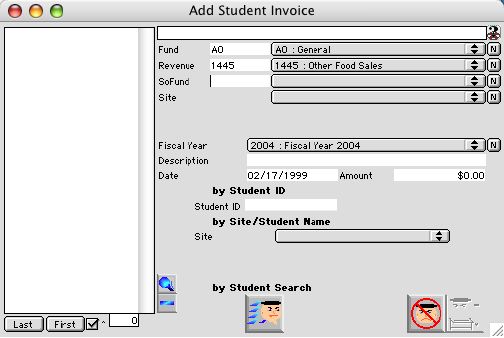
2004/01/17 0171
Student Revenue Invoice Input Window
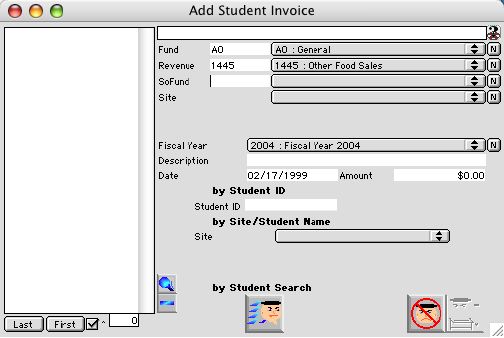
This is the listing window for creating a new invoice for students. This window will allow you to bill students by student ID or all students by querying them.
Input/Display Fields
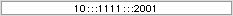 Displays the revenue code in this window.
Displays the revenue code in this window.
Student listing Window Include Layout
Student Name: Group scrollable list - A list of student to be billed.
Total: Display field - total number of student who are to be billed
 Button - sort students name in order by last name.
Button - sort students name in order by last name.
 Button - sort students name in order by first name.
Button - sort students name in order by first name.
 Icon button - Modify Highlighted student.
Icon button - Modify Highlighted student.
 Icon button -Delete or remove student from listing.
Icon button -Delete or remove student from listing.
The following list may not be all appeared base on need of the school district
Fund: Fill in/Pop-up menu - for List of State Funds for the New Invoice.
SoFund: Fill in/Pop-up menu - List Source of Funds.
Site: Fill in/Pop-up menu - List of Sites.
Revenue: Fill in/Pop-up menu - List of Revenue State Codes.
Suffix: Fill in/Pop-up menu - Not Used
Suffix 2: Fill in/Pop-up menu - Not Used
Fiscal Year: Pop-up menu - Fiscal Year(s).
Description: Description of Invoice.
Amount: Amount of New Invoice.
Date: Date of Invoice.
Student ID: Add student by inputting Student ID using bar code.
Site: Fill in/Pop-up menu - List of Sites
Student: Fill in/Pop-up menu - List of Students
Icon Buttons
 Query student by specified criteria.
Query student by specified criteria.
 Save/Write
Save/Write
 Cancel/Escape
Cancel/Escape