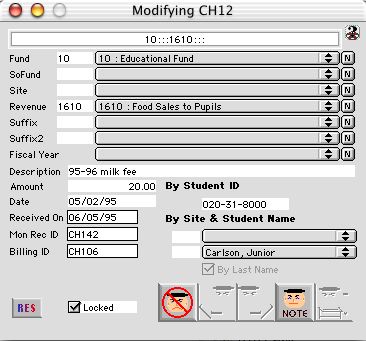
0172
Student/Vendor Revenue Invoice Modification
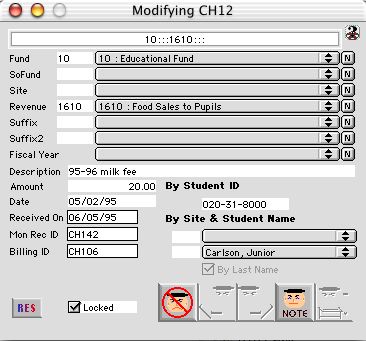
This is the listing window for creating a new invoice for Students or Vendors. The window layout will change if it was a Vendor invoice.
Input/Display Fields
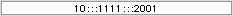 Displays the revenue code in this window
Displays the revenue code in this window
Fund: Fill in/Pop-up menu - for List of State Funds for the New Invoice.
SoFund: Fill in/Pop-up menu - List Source of Funds.
Site: Fill in/Pop-up menu - List of Sites.
Revenue: Fill in/Pop-up menu - List of Revenue State Codes.
Suffix: Fill in/Pop-up menu - Not Used
Suffix 2: Fill in/Pop-up menu - Not Used
Fiscal Year: Pop-up menu - Fiscal Year(s).
Description: Description of Invoice.
Amount: Amount of New Invoice.
Date: Date of Invoice.
Student ID: Add student by inputting Student ID using bar code.
Received On: Date invoice was received.
Mon Rec ID: Display field - ID generated by the computer after money is received for quicker reference.
Billing ID: Display field -ID generated by the computer after money is received for quicker reference.
By Site and Student Name
Site: Fill in/Pop-up menu - List of Sites.
School: Fill in/Pop-up menu - List of Students
Locked: Check box - if checked it is locked and cannot be modified on user side.
Icon Buttons
 Cancel/Escape
Cancel/Escape
 Scrolls to previous record.
Scrolls to previous record.
 Scrolls to Next record
Scrolls to Next record
 Text field to enter note for current invoice.
Text field to enter note for current invoice.
 Save/Write
Save/Write