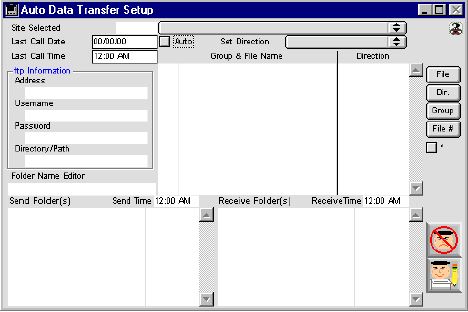
Auto Data Transfer Setup Window
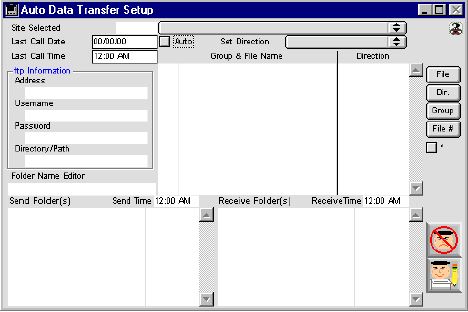
C4SI uses FTP File Transfer to synchronized between multiple servers. The auto data transfer setup window assist the user in transferring data files between servers. Once set up the automation for file transfer will be done at the specified time each day making sure that data is transferred and received at the right FTP server.
Input/Display Fields
Site Selected: Fill in/Pop-up menu - This is the site in which the files are being transferred out of/receive at.
Last Call Date: The Date in which the Data was last successfully send.
Last Call Time: The Time in which the Data was last successfully send.
Auto: Check box - When Checked this box specifies that Data should be send automatically on the time stated in the Send Time field.
Set Direction: Pop-up menu - This selection box is use to declare the action to be taken by the specified (highlighted) table on the window below.
Group & file Information
Group: Group scrollable list - List of groups
File: Group scrollable list - List of Files names
Direction: Group scrollable list - List of Directions the files should be sent.
Sort Buttons
File: Sorts listing by File
Dir.: Sorts listing by Direction.
Group: Sort listing by Group
FTP Information Window
Address: The FTP server address
User Name: The log In name of the user
Password: The password used for log In
Directory/Path: The directory that guides the files to the C4SI folder
Folder Information
Folder Name Editor: Name of the data file.
For data being send out to another site: the naming procedure should start with the initial of the site sending the information (the site displayed Site Selected field) and end with the site receiving the data.
EXP: Site sending is BlackHawk (BH) / Site receiving is Mohawk (MH) Then file name becomes (BHMH)
Vice-versa for name receiving data from another site.
EXP: From Mohawk to BlackHawk (MHBH)
Send Folder(s) Group scrollable list - This window displays the Site and the folder name to be send to the corresponding site.
Send Time: Set time in which the data set to be Send would be automatically send out to the assigned Site.
Receive Folder(s) Group scrollable list - This window displays the Site and the folder name to be received from the corresponding site.
Receive Time: Set time in which the data set to be absorb into the assigned table would be automatically absorb.
Icon Buttons
 Saves all specified information in this window.
Saves all specified information in this window.
 Cancel all operations and exit this window.
Cancel all operations and exit this window.