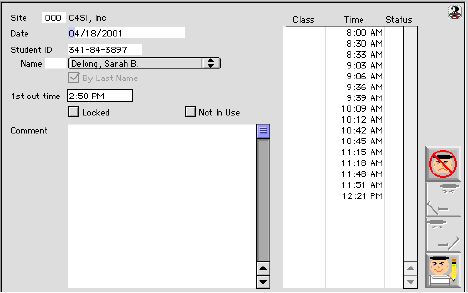
0178
Hourly Attendance Input Window
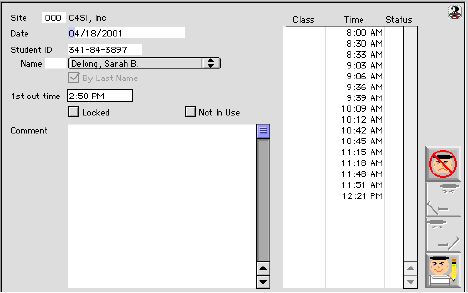
This is the hourly attendance input window,the user can input student hourly attendance record into this window.
Input/Display Fields
Site: Display field - This is the primary site location where attendance hour is based
Date: This is the date when attendance hour is recorded
Student ID: This area is where Social security number of the student can be entered. The entering process can be done via bar-code and hand enter the student ID.
Name: Fill-in/Pop-up menu - With a selectable pop up menu for selection of student to input into the hourly attendance record
1st Hour: Displays field - show the first hour attendance record was made in the group scrollable list
Locked: Check box - that indicates the record is locked and can not be modified
Not In Use: Check box - if checked the record is a deleted from the current system, and is now on archive status.
Comment: Scrollable field - Text field to indicate that additional comments can be added.
Student Hourly Attendance Include Layout
Class: Group scrollable list - shows the class ID of all classes that the specific student was suppose to be present on the specific date.
Time: Group scrollable list - shows the specific start and end time of each class
Status: Group scrollable list - shows the status of each class attendance. the system will toggle between the three status: P = Present L = Late C = Cut. With first Cut "C" the system will mark the 1st cut time as the beginning of that specific class.
Icon Buttons
 Cancel/Escape this exits the window and do not save input into the window.
Cancel/Escape this exits the window and do not save input into the window.
 Write this input records inserted into the database.
Write this input records inserted into the database.