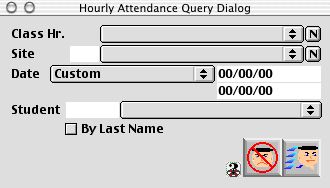
0180
Hourly Attendance Query Dialog Window
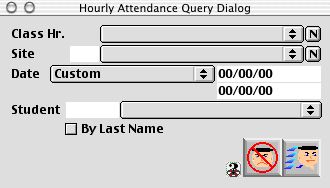
This window allows the user to know the hourly attendance record of the student as it relates to each class attendance.
Input/Display Fields
Class Hr: Pop up menu - This indicates the daily class hour schedule, as query can be done for a particular class as of that day.
Site: Fill in/Pop up menu - This is the location as regards to where this School is located.
Date: Query for the date span with whcih hourly attendance is to be selected
Student Fill-In/Pop-up menu - select a specific student
Icon Buttons
 Cancel/Escape this allow the user to exit this window.
Cancel/Escape this allow the user to exit this window.
 This perform a search as requested from this window.
This perform a search as requested from this window.