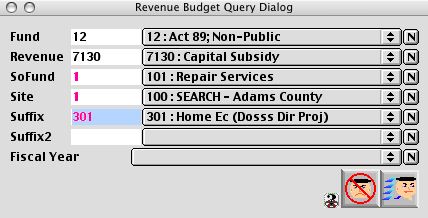
2004/02/15 0182
Revenue Budget Query Dialog
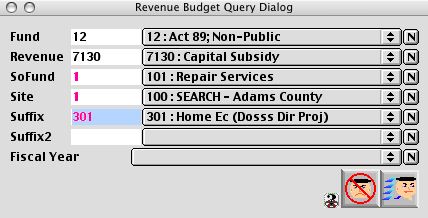
This is the Revenue Budget Query window. This window will let you search for Revenue Budget in several different ways. You can query by only selecting a fund, Revenue, Fiscal year, OR you can query by having a selected combination.
Input/Display Fields
Fund: Fill in/Pop-up menu - for List of State Funds for the New Invoice.
SoFund: Fill in/Pop-up menu - selection of the Source of Funds.
Site: Fill in/Pop-up menu - selection of the of Sites.
Revenue: Fill in/Pop-up menu - selection of the of Revenue State Codes.
Suffix: Fill in/Pop-up menu - selection of the Suffix
Suffix 2: Fill in/Pop-up menu - selection of the Suffix2
Fiscal Year: Pop-up menu - Fiscal Year(s).
Icon Buttons
 Cancel/Escape
Cancel/Escape
 Search/Query
Search/Query