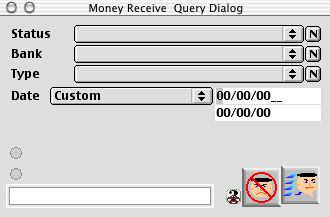
0193
Money Receive Query Dialog
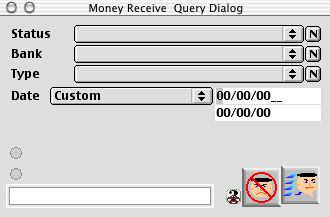
This window is used to query money receive records by various search criteria.
The window has several different looks depending on the type selected.
Input/Display Fields
Status: Pop up menu - Status of checks (cleared or un-cleared)
Bank: Pop up menu - Bank that the check belongs to
Type: Pop up menu - Type of money received
Credit Pay-back
Deduction Reimbursement (EM)
Fund Reimbursement (FR)
NSF Reissue Check (NF)
Payroll Pay-back
Revenue (RE)
Student (SC) (SK)
Vendor (VC) (VK)
Wire Transfer (IT)
Date: Search by exact date span
Payroll Pay-back Search
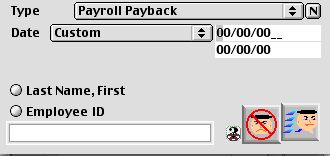
Last Name,First: Radio Button - Search by last name and first of the name on the check.
Employee ID: Radio Button - Search by Employee ID
Variable Text: Variable Text used conjunction with the radio buttons for fast search.
Student Money Received
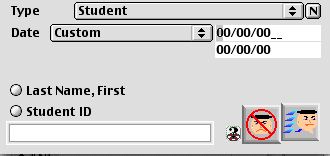
Last Name,First: Radio Button - Search by last name and first of the student.
Student ID: Radio Button - Search by student ID
Variable Text: Variable Text used conjunction with the radio buttons for fast search.
Vendor Money Received
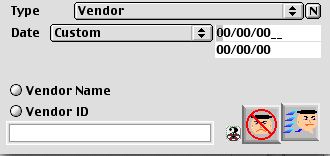
Vendor Name: Radio Button - Search by Vendor Name.
Vendor ID: Radio Button - Search by Vendor ID
Variable Text: Variable Text used conjunction with the radio buttons for fast search.
Icon Buttons
 CANCEL the action and close the window.
CANCEL the action and close the window.
 SEARCH this is the way to access existing data from the database.
SEARCH this is the way to access existing data from the database.