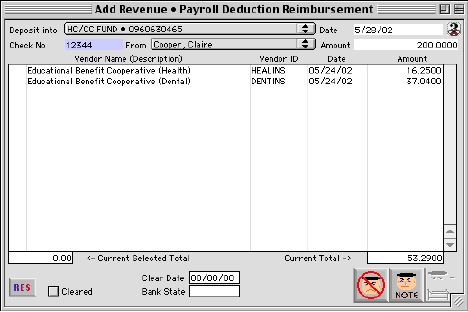
Payroll deduction pay back is used in the case of an hourly employee participating in an ongoing mandatory deduction (i.e. group insurance) who, on an occasional basis (i.e. vacation and holiday periods) does not earn wages to cover the deduction and the district has predetermined to pay the employee's portion in this event (in effect advancing the funds). This creates a debt for which the employee is liable. In the event the employee pays this debt out-of-pocket instead of through automatic deductions on subsequent paychecks, the Payroll Pay Back process accepts the payment and cancels the payroll advance liability.
Input/Display Fields
Deposit into: Pop-up menu - Displays the account in which the money would be allocated to.
Date: The Date the money was received on.
Check No: The Check Number of the Check.
From: Pop-up menu - The Person/Company this Check was issued from.
Amount: The dollar amount of the Check.
Payroll Deduction Included Layout
X: Group scrollable list - Represents money is allocated to the listed Vendor
Vendor Name/Description: Group scrollable list - Listing of vendor names and description.
Vendor ID: Group scrollable list - Listing of Vendor ID
Date: Group scrollable list - Date the check was made
Amount: Group scrollable list - Amount to be paid back to the vendor
Current Selected: Total amount of lines selected.
Current Total: Total amount of all pay back deductions.
Cleared: Check box - Money has cleared when box is checked
Clear Date: Date the Money receive was Cleared
Bank State: Display fields - Bank Statement ID number Number with which the money received was cleared with
Icon Buttons
 CANCEL the action and close the window.
CANCEL the action and close the window. Opens the window to the Comment field
Opens the window to the Comment field WRITE Writes any new entries or modifications you have made to the database
WRITE Writes any new entries or modifications you have made to the database