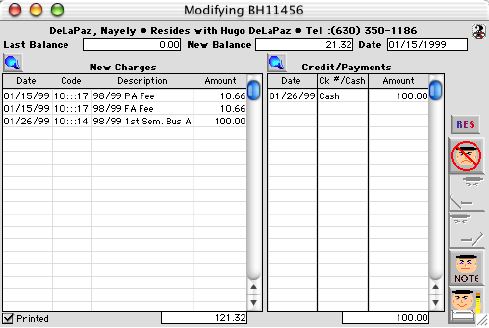
0197
Student Billing Viewing Window
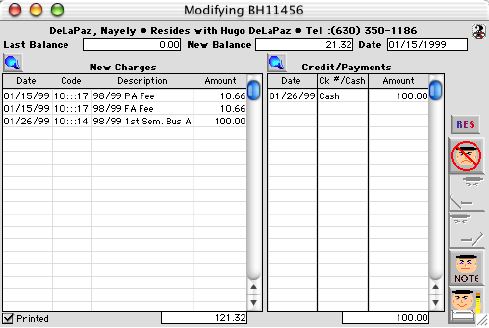
This window gives the general overview of the selected Bill record.
Input/Display Fields
Display Field: Display Field - Post Billee information
Last Balance: Display Field - Post last Billing Cycle Balance
New Balance: Display Field - Post current Billing Cycle Balance
Date: Display Field - Post the Billing Date of this record
New Charge Include Layout
Date: Group scrollable list - Date the Bill was created
Code: Group scrollable list - Fund code
Description: Group scrollable list - Describes the type charge.
Amount: Group scrollable list - Amount the bill is for.
Bills Total: Display Field - Total amount of all the billes in the listing.
 Icon button - to view detail information on the selected New Charges record.
Icon button - to view detail information on the selected New Charges record.
Credit/Payment Include Layout
Date: Group scrollable list -Date the Credit/Payment was received
Check#/Cash: Group scrollable list -Check Number or Cash received
Amount: Group scrollable list -Amount of Credit/Payment
Payment Total: Display field - total of all Credit/Payment amount in the listing window.
 Icon button - to view detail information on the selected Credit/Payment record.
Icon button - to view detail information on the selected Credit/Payment record.
Printed: Check box - if checked, the Bill is printed.
Icon Buttons
 Cancel/Escape
Cancel/Escape
 Move to the previous record
Move to the previous record
 Move to the next record
Move to the next record
 Open the window to the Comment field
Open the window to the Comment field
 Write/Save
Write/Save