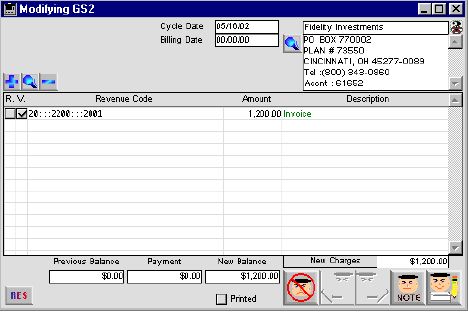
0198
Vendor Billing Input Window
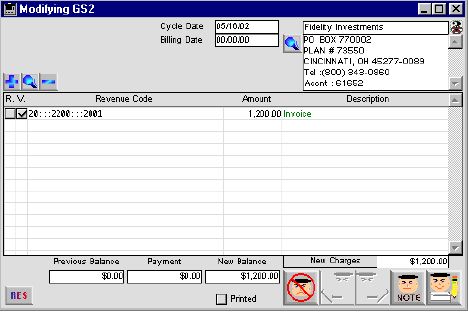
This window is used to generate a Bill for a Vendor.
Input/Display Fields
Cycle Date: Display field - The billing cycle date this invoice was created.
Bill Date: Display field - Date this Bill was printed.
Vendor Name: Display field - Vendor name
Vendor Address: Display field - Vendor address and contact information
 Icon button - View detail information of the Vendor being displayed on window.
Icon button - View detail information of the Vendor being displayed on window.
Revenue listing Include Layout
 Icon button - Add a New Revenue Invoice to this Vendor Bill
Icon button - Add a New Revenue Invoice to this Vendor Bill
 Icon button - View details of the Revenue Invoice
Icon button - View details of the Revenue Invoice
 Icon button - Delete or Exclude the selected Revenue Invoice record.
Icon button - Delete or Exclude the selected Revenue Invoice record.
Received Check Box: Group scrollable list - When Checked, the payment for that Revenue Invoice is received.
Vendor Check Box: Group scrollable list - When Checked, the Revenue Invoice made is for Billing to a Vendor.
Revenue Code String: Group scrollable list - The Long Code of the Revenue Invoice.
Amount: Group scrollable list - The amount of the Invoice
Description: Group scrollable list - Describes the bill.
Previous Balance: The Balance on this Vendor account from the previous Billing Cycle.
Payment: The Payments made by this Vendor on the previous Billing Cycle.
New Charges: Display field - shows the total Charges for the current Billing Cycle.
New Balance: The Total of the Current Billing Cycle plus the previous unpaid Balances
Printed: When checked, the Bill has been Printed.
Icon Buttons
 Cancel/Escape
Cancel/Escape
 View the previous Billing Record
View the previous Billing Record
 View the next Billing Record
View the next Billing Record
 Brings up comment field for entering comments relating to the current Bill
Brings up comment field for entering comments relating to the current Bill
 Write/Save the current Bill record
Write/Save the current Bill record