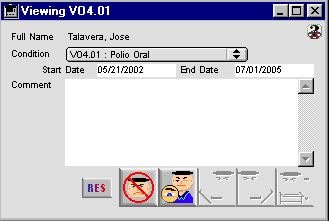
0200
Student Health Information Input Window
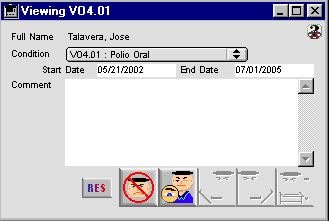
This window is a in-depth look at a particular Student Health record on the Database
Input/Display Fields
Full Name: Display field - Student Name
Condition: Pop-up menu - Lists of Health Conditions
Start Data Starting date of the health condition
End Date Ending date of the health condition.
Comment Scrollable field - Any extra information
Icon Buttons
 Cancel, Return to previous screen.
Cancel, Return to previous screen.
 Allows user to view all information of the selected student.
Allows user to view all information of the selected student.
 Allows the user to go back to previous record on the Database
Allows the user to go back to previous record on the Database
 Allows the user to go to the next available record on the Database.
Allows the user to go to the next available record on the Database.
 Writes the record to the Database.
Writes the record to the Database.