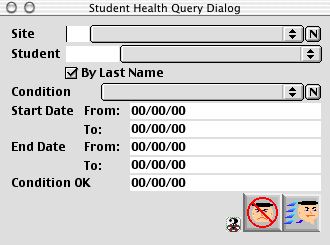
0201
Student Health Query Dialog
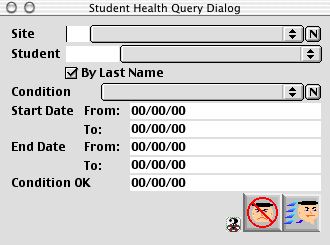
This window allow you the setup a search for the Health Conditions record stored on the database at a particular Site and Health Condition based on a certain time span.
Input/Display Fields
Site: Fill-in/Pop up menu - List of schools belonging to the district.
Student: Fill-in/Pop up menu - List of students belonging to the school.
By Last Name: Check box - Check to search Student by their last name.
Condition: Pop-up menu - List of different conditions in the database which is currently in use for health condition that are being track by the system
Start Date: Range of the beginning date of the search
End Date: Range of the ending date of the search
Condition OK: Valid date of condition
Icon Buttons
 CANCEL - End search/ Back to previous screen.
CANCEL - End search/ Back to previous screen.
 QUERY - Starts the search using the specified criteria.
QUERY - Starts the search using the specified criteria.