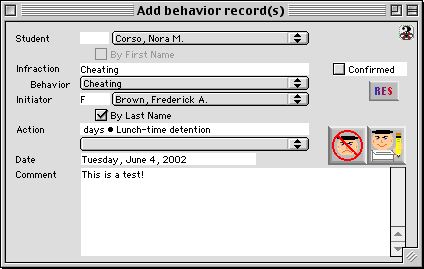
0202
Student Behavior Input Window
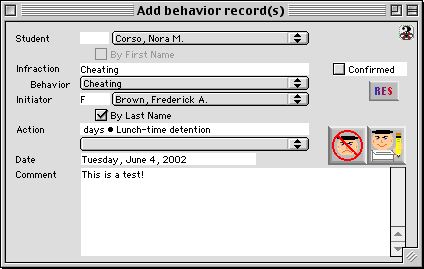
This is the input window for student behaviors. Each individual behavior event is input through this window once per occurrence.
Input/Display Fields
Student: Fill-in/Pop up menu - Name of the student who the user is adding a behavior record for.
Infraction: Specific action leading to this behavior record, can be entered.
Behavior: Pop up menu - List of the Behavior Infractions that are on the database.
Initiator: Fill-in/Pop up menu - Employee first to report this infraction.
Action: Fill-in/Pop up menu - List of penalties for the student, can be entered.
Date: Date the behavior record is written to the database.
Confirmed: Check box - Locks this record and indicates that the infraction to be proven true by the proper authority and permanently saved in the database.
Comment: Scrollable field - Description of the particular Behavior or any additional comments.
Icon Buttons
 CANCEL - Return back to previous screen.
CANCEL - Return back to previous screen.
 WRITE - Save record to the Database.
WRITE - Save record to the Database.