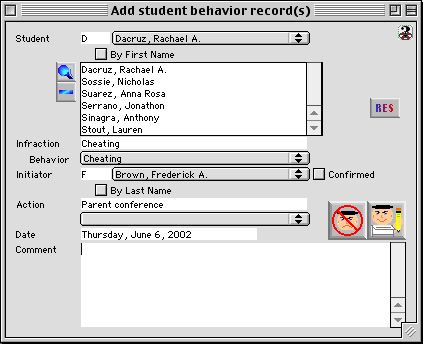
0207
Multi Student Behavior Input Window
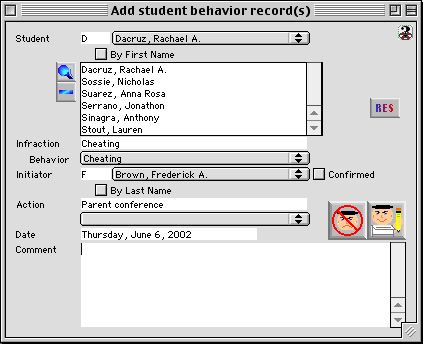
This window allows the user to add an individual student behavior record or multiple student records of the same behavior and action simultaneously.
Input/Display Fields
Student: Fill-in/Pop up menu - Enter the first letter of the students last name in the space provided. Scroll thru the selectable popup menu and select the appropriate student.
By First Name: Check box - If this box is checked, then the student may be searchable in the above scrollable menu by the first letter of their first name.
 Icon button - Allows the user to view the student information window on the selected student.
Icon button - Allows the user to view the student information window on the selected student.
 Icon button - Removes the student from the list.
Icon button - Removes the student from the list.
Include layout of student listing
Names: Scrollable list - List of students names.
Infraction: In this space the user can enter any behavior infraction desired or choose the behavior to be displayed from the popup menu below.
Behavior: Pop up menu - This selectable popup menu lists the different types of stored behaviors.
Initiator: Fill-in/pop up menu - Enter the first letter of the first name of the person who is submitting the complaint and the list of personnels with first name beginning with those letters will appear on the pop up menu.
By Last Name: Check box - If this box is checked, then the initiator may be searchable by the first letter of their last name.
Confirmed: Check box - If check marked, then the behavior has been confirmed. Once a record has been confirmed it is locked and cannot be modified thereafter.
Action: This is the action taken against the student by the school. In the space provided the user can enter any action desired or choose from a list or stored actions in the below selectable popup menu.
Action: Pop up menu - Displays a list of stored actions in the selectable pop up menu.
Date: This is the date of the behavior infraction record. The current date will automatically appear, but any date may be entered in.
Comment: Group scrollable field - Include any additional information.
Icon Buttons:
 CANCEL - Cancels the action and closes the window.
CANCEL - Cancels the action and closes the window.
 WRITE - Records the new behavior record to the database.
WRITE - Records the new behavior record to the database.