
0208
Score Input Window

This window is used for the input of scores and grades for an individual student. A list of state require tests can be preload and selected from a pop up menu.
Input/Display Fields
Test Type: Pop up menu - A preloaded list of test.
Grade Level: Pop up menu - If the above test is base on a graded level, then this menu will be use to select the grade level the student is taking the test for.
Score Date: Date score was provided.
Student ID: Display field - Student ID number.
By Student ID: Add score/grade by Student ID.
Responsibility Center: Pop up menu - Center that was responsible for the Grade/Score.
Student: Pop up menu - Student the score or grade belongs to.
By Last Name: Check box - By last name ( if check box is marked).
Subject/Grade Include Layout This window is use for filling in the score grades for each specified subject for the test in the Test Type.
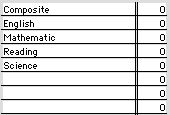
Subject: Display field - Subject Name.
Grade: Display field - Grade score for the specific subject.
Icon Buttons:
 CANCEL - Cancels the action and closes the window.
CANCEL - Cancels the action and closes the window.
 PREVIOUS - Previous record
PREVIOUS - Previous record
 NEXT - Next record
NEXT - Next record
 WRITE - Records the record to the database.
WRITE - Records the record to the database.