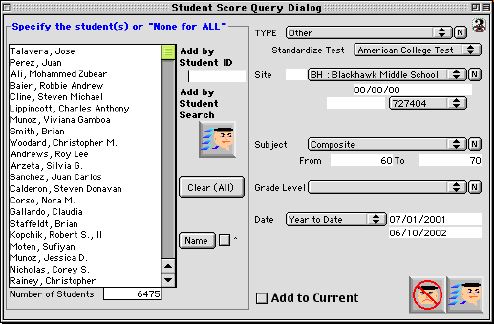
0209
Student Score Query Dialog Window
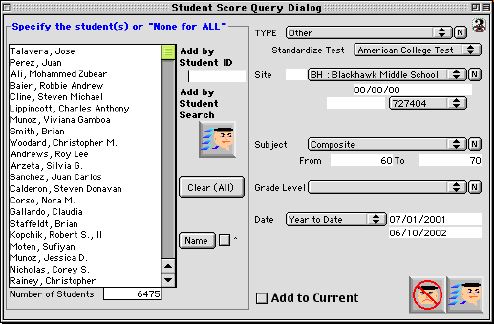
This Window is use as a query window for student scores. The user has multiple methods of query depending on his specification in the different query fields.
Input/Display Fields
Specify the student(s) or "None for ALL" include layoput window
Display Window: Scollable list - Displays all the names from the query result.
Number of Students: Display field - Displays the total number of students in the display window.
Add by Student ID: Enterable or scan in student ID to add the student to the Display window, if the same student is added or scan in twice, a warning will show and the 2nd record will not be accepted
 Icon Button - Add by Student Search button is to access a subsequent window for querying a group of student by a list of criterias.
Icon Button - Add by Student Search button is to access a subsequent window for querying a group of student by a list of criterias.
 Button - Clears all the student names in the display field.
Button - Clears all the student names in the display field.
 Button - Sorts the list of student names in the display field by their last name.
Button - Sorts the list of student names in the display field by their last name.
Test / type query sections
Type: Pop up menu - Type of test.
Standardize Test: Pop up menu - A list of Standardize State test that are preloaded that will appear when the Type is selected to display this list.
Site: Pop up menu - List of schools.
Active Class Date: use the date to specify the date which which the selecting class was active.
Class ID Pop up menu - after chooing a specific class date, all classes that met the criteria will be i n the Pop-up, and one can now choose the specific class ID.
Subject: Pop up menu - Subject that the score is being query for.
From: The starting score for the range of score for the desire query.
To: The ending score for the range of score for the desire query.
Grade Level: Pop up menu - List of pre loaded Grade levels.
Score Date: Pop up menu - List of query date for the specific scores desired
Icon Buttons
 QUERY - Search the current request
QUERY - Search the current request
 CANCEL - Cancel/Escape
CANCEL - Cancel/Escape