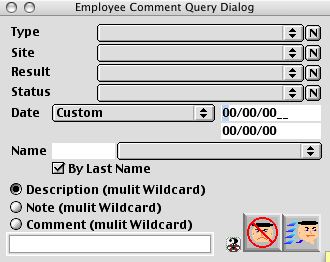
2004/03/29 0213
Employee Evaluation/ Notes Query Dialog Window
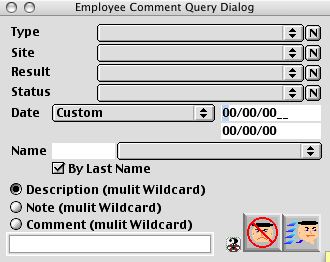
Employee Evaluation/ Notes Query Dialog Window allows you to query the employee evaluation record by a set of criteria.
Input/Display Fields
Type: Pop up menu - Allows you to select the type of the employee note you want to query from the pop up menu.
Site: Fill-in/Pop up menu - Allows you to type the site code or click on the pop up menu to select the you want to query.
Result: Pop up menu - Allows you to select the result of the employee note you want to query from the pop up menu.
Status: Pop up menu - Allows you to select the status of the reports (locked/unlocked; confirmed/unconfirmed) you want to query from the pop up menu.
Date: Pop-up menu - To select the date you want to query .
Name: Pop up menu - Allows you to query the employee's name by inputting the employee's last name in the enterable field and click the pop up menu to select the employee's full name.
By Last Name: Check box - When this box is checked, you can search by last names in this query dialog box.
Description (Multi Wildcard): Radio button - The user can input in multiple segment of strings using space as separator; any line with string(s) (parts of a word) match would be included in the Description field.
Note (Multi Wildcard): Radio button - The user can input in multiple segment of strings using space as separator; any line with string(s) (parts of a word) match would be included in the Note field.
Comment (Multi Wildcard): Radio button - The user can input in multiple segment of strings using space as separator; any line with string(s) (parts of a word) match would be included in the Comment field.
Variable Text: Search based to the the radio buttons.
Icon Buttons
 CANCEL - Cancel Button cancels the current action and closes the active window.
CANCEL - Cancel Button cancels the current action and closes the active window.
 QUERY - Search/Query Button performs a search to select records according to criteria
QUERY - Search/Query Button performs a search to select records according to criteria