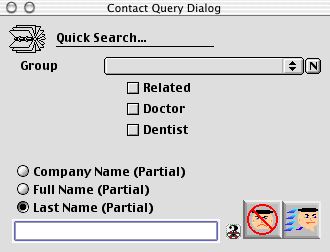
0215
Contact Query Dialog
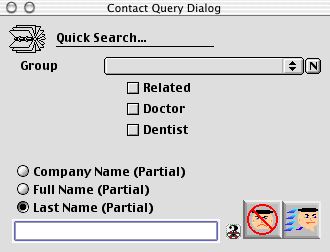
This is the search/query window for the contact of vendors. User can query the database for a desire set or individual contact records base on the define search criteria.
Input/Display Fields
Group: Pop up menu - Search contact(s) belonging to a group(s) list.
Related: Check box - Search for contacts that is related to a student
Doctor: Check box - Search for contacts that are tagged as doctors.
Dentist: Check box - Search for contacts that are tagged as dentists.
Company Name (Partial): Radio button - Search by the company Name (Partially or fully enter) in the text box below.
Full Name (Partial): Radio button - Search by the Full Name of the Contact person (Partially or Fully enter) in the text box below.
Last Name (Partial): Radio button - Search by the Last Name of the Contact person (Partially or Fully enter) in the text box below.
Text field: A field to enter text for search via company, full, or last name
Icon Buttons
 CANCEL - Cancel/escape - Cancel the search operation.
CANCEL - Cancel/escape - Cancel the search operation.
 QUERY - Search/query - Search the database for specific data.
QUERY - Search/query - Search the database for specific data.