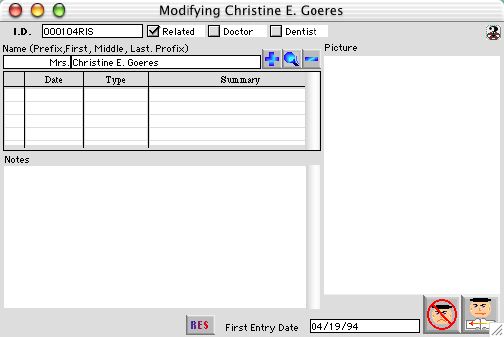
This is the second page of contact input window which allows the user to enter a note and a picture of the contact.
Input/Display Fields
I.D.: Display field - Displays the ID number of the student to whom the contact is associated with.
Related: Check box - Check marked if the contact is related to the student.
Doctor: Check box - Check marked if the contact is the students doctor.
Dentist: Check box - Check marked if the contact is the students dentist.
Prefix (first text box): Display field - The prefix of the contact person.
Name: Display field - Name of the contact person (starting from the left, first, middle, and last name).
Include layout Event Listing Window. This scrollable window lists all the instances the school has contacted or attempted to contact this individual.
Status: Scrollable list - Display field - If checked displays whether the event is finished or not.
Date: Scrollable list - Display field - Displays the date of the contact event.
Type: Scrollable list - Display field - Displays the contact method.
Summary: Scrollable list - Display field - Displays the summary of the situation.
 Allows the user to add a new contact event record.
Allows the user to add a new contact event record. Allows the user to view and modify contact event records.
Allows the user to view and modify contact event records. Allows the user to delete an existing contact event records
Allows the user to delete an existing contact event recordsNote: Scrollable field - To store notes of a contact person.
Picture: Picture box - Picture of the contact person.
First Entry Date: Display field - The first time the contact person was entered into the database.
Icon Buttons
 Cancel/Escape - Cancel the contact input operation.
Cancel/Escape - Cancel the contact input operation. Page Left - Go back to the privious page to the contact modify/add window.
Page Left - Go back to the privious page to the contact modify/add window.