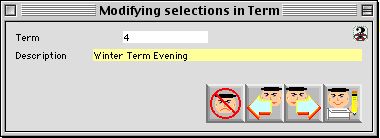
0218
Term Code Input Window
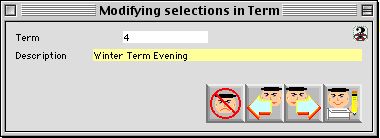
Term Code Input Window allows the user to add new term codes into system. Also the user can modify the description of the Code from this window depending on the selected Icon in the preceding listing window.
Input/Display Fields
Term: Use for entering the Term Code.
Description: Use for entering a Discription for the Term Code.
Icon Buttons
 CANCEL - Cancel Button cancels and closes the term code input window.
CANCEL - Cancel Button cancels and closes the term code input window.
 PREVIOUS - Previous Button navigates to previous term code in the sequence.
PREVIOUS - Previous Button navigates to previous term code in the sequence.
 NEXT - Next Button navigates to the next term code in the sequence.
NEXT - Next Button navigates to the next term code in the sequence.
 WRITE - Write Button opens verification dialog in order to record the new term input into the database you must click yes, because you cannot delete terms from database.
WRITE - Write Button opens verification dialog in order to record the new term input into the database you must click yes, because you cannot delete terms from database.