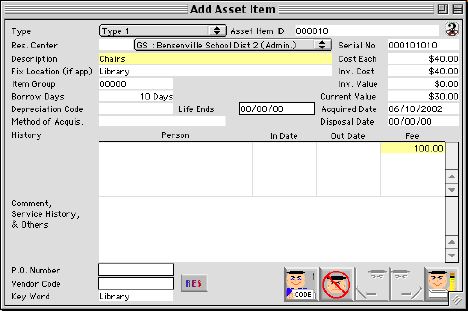
0222
Asset Input Window
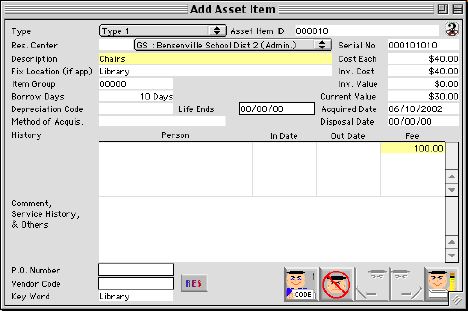
This is the Asset Input Window, in this window you will add a new asset item or modify the asset item. The user will also be defining where this asset is stored and the length of checkout.
Input/Display Fields
Type: Pop up menu - Pop up menu with null button, form of setting different types for the assets. For example a type 1 may be an item that is used in the gym, or could be an item that cost over a $1,000.00, you can run a report for the following types:Type 1, Type 2, Type 3, Type 4, Type 5
Asset Item ID: If you are entering an asset item you enter the asset item Id, but if the asset number is generated from a purchase order received line then the system will generate the asset item Id. Asset item Id must not exceed 12 digits.
Res. Center: Pop up menu - Pop up menu with limiter, for the school site.
Description: The description of the asset item.
Fix Location (if app): Location where the item will be kept.
Item Group: The group that assets are the same code.
Borrow Days: A set amount of days the asset item can be borrowed,.
Depreciation Code: The type of deprecation for this asset item.
Life Ends: Display field - When the end of life for this asset window. (usage of the asset).
Method of Acquis.: How did you acquired this asset item, was it brought, donated, borrowed or from a purchase order.
Serial No: Serial number of item.
Cost Each: Cost of each item. when acquired.
Inv Cost: The discount cost of the inventory.
Inv. Value: Value of replacement for the asset item.
Current Value: Value as of now for the asset.
Acquired Date: The first date the item is in circulation.
Disposal Date: Date item will be disposed of. (Scrapped)
Include layout of the History of Asset listing window. This window keeps a list of every person who has come in contact with the selected asset
Person: Scrollable list - Name of person taking the item out.
In Date: Scrollable list - Return date of the item.
Out Date: Scrollable list - Date the item was checked out.
Fee: Scrollable list - Fee for late charge.
Comment, Service History & Others: Scrollable field - Any comment the user wishes to include in the records of this asset.
P.O. Number: Display field - Purchase order number for asset item.
Vendor Code: Display field - The vendor the asset item was purchased from.
Keyword: The keyword for the asset item.
Icon Buttons
 CODE - Code button - opens the account coding page in finance and personnel and human resources.
CODE - Code button - opens the account coding page in finance and personnel and human resources.
 CANCEL - Cancel button - Cancels the current action and closes the active window.
CANCEL - Cancel button - Cancels the current action and closes the active window.
 PREVIOUS - Previous Record button - opens the previous record in a sequence.
PREVIOUS - Previous Record button - opens the previous record in a sequence.
 NEXT - Next Record button - opens the next record in a sequence.
NEXT - Next Record button - opens the next record in a sequence.
 WRITE - Accept button - accepts records input to the database.
WRITE - Accept button - accepts records input to the database.