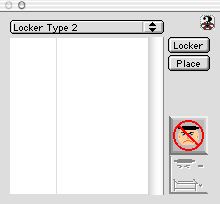
0226
Student / Locker Assignment Dialog
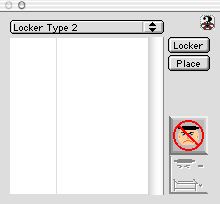
This window is for a quick locker assignment from the Student Residence Input Window. It consists of the following:
Input/Display Fields
Locker Type: Pop-up menu - By selection the type, the system will query all the locker that are not occupied in the site that belongs to that specific type. i.e. lockers that are marked broken will also not show up in the below group scrollable list as available lockers to be assigned
Vacant Current selected type Locker Include Layout
Locker ID: Group scrollable list - show the locker ID numbers
Place: Group scrollable list - shows the physical location and description of the lockers
Sort Buttons
Locker: Sorts by the locker number.
Place: Sorts by the place (or location).
Icon Buttons
 Cancel Icon Button. Cancels any changes to the current window, closes it and returns to previous window.
Cancel Icon Button. Cancels any changes to the current window, closes it and returns to previous window.
 Write Icon Button. Writes current window data to database and closes window.
Write Icon Button. Writes current window data to database and closes window.