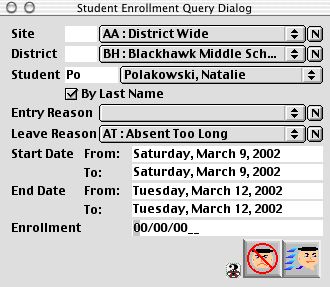
0229
Student Enrollment Query Dialog
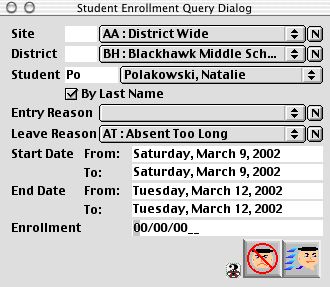
This is a window usedto query individual student enrollment. It allows the user to provide information based on reasons, start and end date, and date of enrollment. It also include a pop up menu and a Selection Limiter field. The user can query for any specific indiviidual or set of records by entering in the right criteria.
Input/Display Fields
Site: Fill-Pop up menu - This is the site code location selectable if there are more than one site
District: Fill-Pop up menu - This is to locate the student district selectable if there are more than one district.
Student: Fill-Pop up menu - Enter student initial,this is use to locate the student from a pop up menu.
By Last Name: Check box - This is to select the name by querying by the student's last name.
Entry reason: Pop up menu - This is to query the entry reason(if any).
Left Reason: Pop up menu - This is to query the leave reason.
Start Date From: Fill in - This is to query the start date of the student enrollment from that week.
Start Date To: Fill in - This is to query the end of enrollment from that date.
End Date From: Fill in - This is to know the end of enrollment for another week(when enrollment begins to end).
End Date To: Fill in - This is to know the date enrollment ends for that week.
Enrollment: Fill in - The date the enrollment input was made.
Icon Buttons
 CANCEL - Cancel Button/Escape
CANCEL - Cancel Button/Escape
 QUERY - Search/ find
QUERY - Search/ find