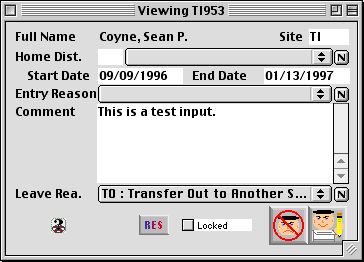
0231
Viewing Student Enrollment Input Window
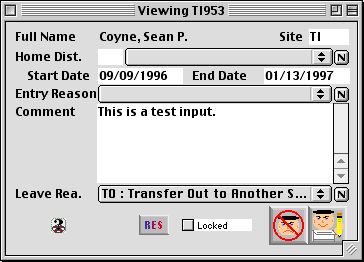
This window is to view the selected record of the student enrollment, This helps the user to view
information by the start date, end date entry and leave reason of the student enrollment.
Input/Display Fields
Full Name: Display field - Full name of student
Site: Display field - Site code
Home dis. Fill-in/pop up menu - This is the home district of the student selectable pop up menu if more than one Home district.
Start Date: Start date of the Student enrollment
End Date: End date of the student enrollment
Entry reason: Pop up menu - Reason why student enrolled in school (If any) based on states code.
Comment Scrollable field - Add comment to the field for additional information about enrollment
Left Reason Pop up menu - Reason why the Student left,(If any) based on states code
Locked: Check box - This indicate the field is locked. no record can be modified
Icon Buttons
 CANCEL - Cancel/Escape Button.
CANCEL - Cancel/Escape Button.
 WRITE - Write and Close window.
WRITE - Write and Close window.