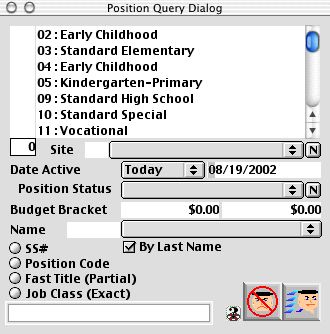
0237
Position Query Dialog Window
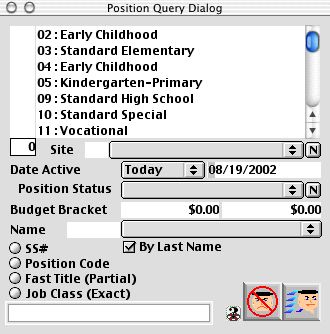
Position Query Dialog Window allows you to query positions of employees according to a list of criteria.
Input/Display Fields
Certificate Requirement Include Layout
Flag: Group scrollable list - if check the query employee must have the selected valid certificate
Certificate: Group scrollable list - all currrent certifications in use by the school.
Certificate Count: Display field - show the total amount of certificate selected
Site: Fill-in/Pop-up menu - Searchable pop up menu for school's site code.
Date Active: Pop up menu/ Fill in - For the date the position was active in the database and an enterable field for the date if any or specific date is chosen.
Position Status: Pop up menu - For position status.
Budget Bracket: Fill in - Enterable field for budget limit.
Name: Pop up menu - Searchable pop up menu for employee's name.
By Last Name: Check Box - For query by employee's last name.
SS#: Radio button - For query by employee's social security number.
Position Code: Radio button - For query by employee's position code.
Fast Title (Partial): Radio button - For query by fast title (partial).
Job Class (Exact): Radio button - For query by exact job class.
Variable Text: To be used with the radio button
Icon Buttons
 CANCEL - Cancel Button cancels the current action and closes the active window.
CANCEL - Cancel Button cancels the current action and closes the active window.
 QUERY - Search/Query Button performs a search to select records or all records according to criteria and closes the query dialog window.
QUERY - Search/Query Button performs a search to select records or all records according to criteria and closes the query dialog window.