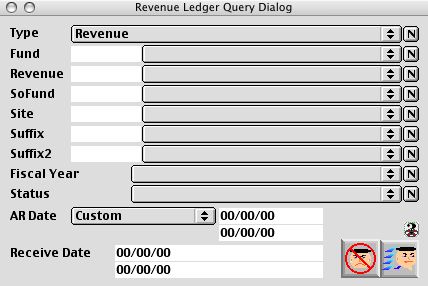
2004/02/15 0239
Revenue Query Dialog
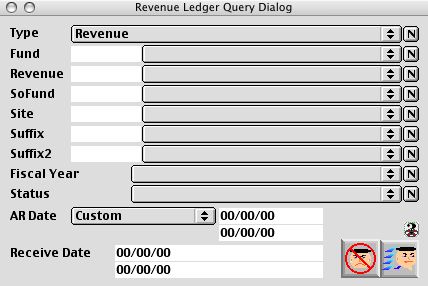
This is the Query dialog window, where you can perform a search inside the Revenue Ledgers. The system is able to query by Type, Fund, Revenue, Fiscal year, Status, AR Date, or a combination of all for a more specific search. The desired records can be extracted by the user's specified set of criteria.
Input/Display Fields
Type: Pop up Menu - Types of as follows; Revenue, Bank Interest, Revenue Ledger, Student, Vendor:, and Payroll Support
Fund: Fill-in/pop up menu - To Search for the Revenue invoice by List of Funds.
SoFund: Fill-in/pop up menu - To Search for the Revenue invoice by Source of Funds.
Site: Fill-in/pop up menu - To Search by List of Sites.
Revenue: Fill-in/pop up menu - To Search by List of Revenue Codes.
Suffix: Fill-in/pop up menu - List of States Codes.
Suffix2: Fill-in/pop up menu - List of State Codes.
Fiscal Year: Fill-in/pop up menu - Fiscal Year of the invoice you are searching for.
Status: Pop up menu - For Status as follows: Pending Allow, Posted
AR Date: Pop-up menu - Query Account selectable date spans.
Receive Date: Query a specific time period when that ledger might of been received.
Icon Buttons
 CANCEL - Cancel/Escape
CANCEL - Cancel/Escape
 QUERY - Search/Query
QUERY - Search/Query