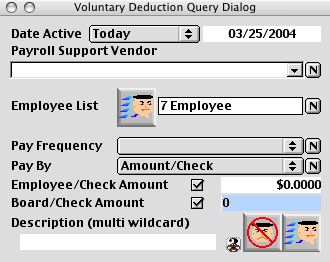
2004/03/25 0241
Voluntary Deduction Query Dialog
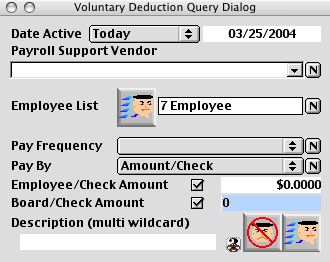
Voluntary Deduction Query Dialog Window allows query on employee's voluntary deductions based on a set of criteria. The desired records can be extracted by the user's specified set of criteria.
Input/Display Fields
Date Active: Pop up menu - For the date employee's payroll voluntary deduction became active, there are three selections in the pop up menu which are: Today, Any, and Specific.
Today means today's date
Any means any date,this will display all employee's payroll deductions in the database/ system.
Date: Specific means a date specified by the person doing the query/search.
Vendor: fill-in/pop up menu - Searchable pop up menu for vendor name.
Employee List: Icon Button - use the Employee Search dialog to refine the seacrch for the employee involved
# Employee: Display Field - shows the number of employee with whom the search button above have included in further query.
Pay Frequency: Pop up menu - For payroll frequency which are:Once a month, Twice a month, Every pay check.
Pay By: Pop up menu - Method of co payment on the deductions., Amount/Check, Percentage.
Employee Amt: Employee amount of payroll deduction.
Selected: Check box - Select by Employee amount
Amount: Locate the specific amount
Board Amt: Board amount of payroll deduction.
Selected: Check box - Select by Board amount
Amount: Locate the specific amount
Description (multi wildcard): Locate via wildcard with which the specific word is in the description using multi wildcard search.
Icon Buttons
 CANCEL - Cancel/Escape button cancels the current action and closes the active window.
CANCEL - Cancel/Escape button cancels the current action and closes the active window.
 QUERY - Search/Query Button.Performs the search/query based on criteria.
QUERY - Search/Query Button.Performs the search/query based on criteria.