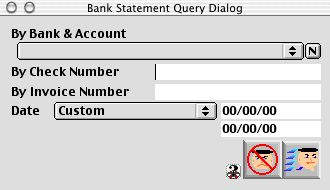
0244
Bank Statement Query Dialog
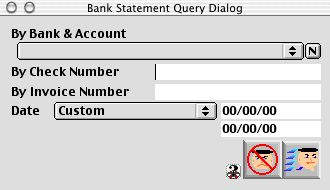
This window is used to Query the Bank Statements. The user can located the desire Bank Statement by entering specific criteria relating to the Statement.
Input/Display Fields
Bank & Account: Pop up menu - Search by: Bank and Account. (Null button will clear Current Record).
By Check Number: Querying by a specific Check number.
By Invoice Number: Querying by a specific Invoice number that a check was made to pay out to within that Bank Statement.
Date: Pop up menu - Search by specified Date.
Start Date: Search by start date of a specific date span.
End Date: Search by end date of a specific date span
Icon Buttons
 CANCEL - Cancel/Escape
CANCEL - Cancel/Escape
 QUERY - Query by Bank & Account, Check Number, Invoice Number, and by Date.
QUERY - Query by Bank & Account, Check Number, Invoice Number, and by Date.