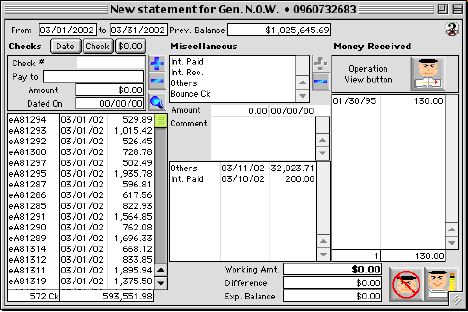
0245
Bank Statement Input Window
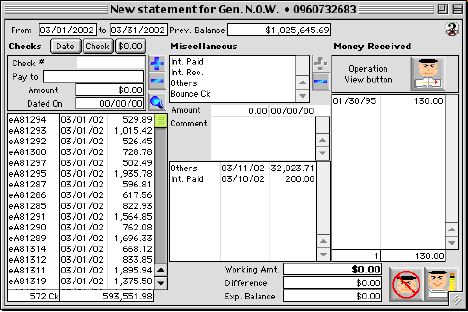
This entry window is used to cross match the Bank issued Bank Statement with the entered records within the database. When both of the Statements match, then the Bank Statement for that monthly cycle can be cleared and written.
Input/Display Fields
From: Display field - The Starting Date of this Statement.
To: Display field - The Ending Date of this Statement.
Prev. Balance: Display field - The Previous Month End Balance.
Checks issued/cleared Include layout window. The checks for the bank statement can be bar code scanned into the system.
 Button - Sort by Check Date.
Button - Sort by Check Date.
 Button - Sort by Check Number.
Button - Sort by Check Number.
 Button - Sort by Check Amount.
Button - Sort by Check Amount.
Check #: Enter specific Check Number of Check to be Cleared, this field is enterable after clicking on the Add icon button. This field is to be used with a bar code.
Pay to: Display field - Displays the name of the person/company this Check is made out to.
Amount: Display field - Dollar amount of the Check.
Dated On: Display field - Date this Check was issued/recorded.
 Icon Button -ADD - Add new Check to be Clear, this also make the check number field enterable to be use with bar code
Icon Button -ADD - Add new Check to be Clear, this also make the check number field enterable to be use with bar code
 Icon Button -DELETE - Take away selected Cleared Check. (Unclear Check)
Icon Button -DELETE - Take away selected Cleared Check. (Unclear Check)
 Icon Button -VIEW/MODIFY - View complete list of All Cleared and Unclear Check for that Bank Statement period
Icon Button -VIEW/MODIFY - View complete list of All Cleared and Unclear Check for that Bank Statement period
Check No.: Group scrollable list - Check Number of the Checks that have been Cleared
Date: Group scrollable list - Date this Check was Cleared
Amount: Group scrollable list - Amount of this Cleared Check
Total Check: Display field - Total number of checks in the listing window.
Total Amount: Display field - Total dollar amount of all the check in the listing window.
Miscellaneous: Miscellaneous Bank Statement items field
Type: Scrollable list - Type of Miscellaneous;. Paid: = Interest Paid:, Int. Rec.= Miscellaneous revenue for interest received, Others: =Other Miscellaneous expenses or revenues, Bounce Ck = charge for check that had bounced
 Icon Button - ADD - Add new Miscellaneous record when clicked will set amount, date and comment to be enterable
Icon Button - ADD - Add new Miscellaneous record when clicked will set amount, date and comment to be enterable
 Icon Button - DELETE - Take away selected record
Icon Button - DELETE - Take away selected record
Amount: Dollar amount of this miscellaneous record
00/00/00: Date this miscellaneous expense was issued or this revenue was received
Comment: Scrollable filed - Comment Field, in case of bounce check, it is advised to put in check number and from whom the check bounced here
Type: Group scrollable list - Type of Miscellaneous record
Date: Group scrollable list - Date this record was made
Amount: Group scrollable list - Dollar amount of this record
Include listing window for the Money Received record fields
 Icon button - Go to the detail listing of money received and pending window
Icon button - Go to the detail listing of money received and pending window
Date: Group scrollable list - Date this money was received on
Amount: Group scrollable list - Dollar amount of money received
Total Check: Display field - Total number of checks in the listing window.
Total Amount: Display field - Total dollar amount of all the check in the window.
Working Amt: Display field - Total Working Amount calculated in the database
Difference: Display field - The Difference Amount between the Working Amount and the Expected Balance on the Bank issued Bank Statement
Exp. Balance: Display field - The Expected Balance on the Bank issued Bank Statement
 CANCEL - Cancel/Escape
CANCEL - Cancel/Escape
 WRITE - Write/Save any modifications to this window and it’s records.
WRITE - Write/Save any modifications to this window and it’s records.