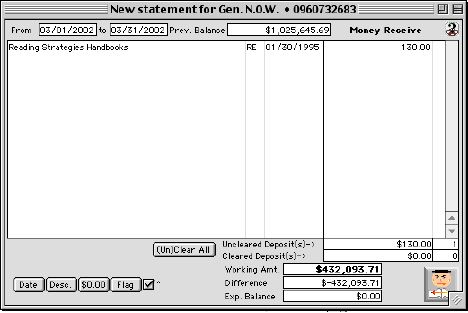
0247
Bank Statement Input (2) Money Receiving Window
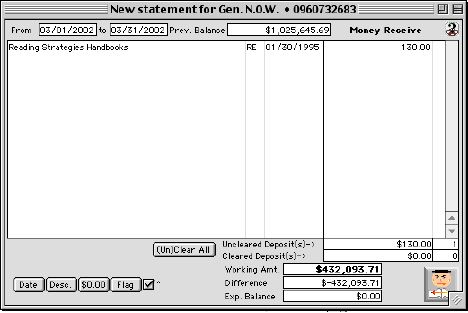
This window is use for Clearing the Expected Money Receivables for that month.
Input/Display Fields
From: Display field - The Starting Date of this Statement.
To: Display field - The Ending Date of this Statement.
Prev. Balance: Display field - The Previous Month End Balance
Included Listing Layout displays for the Money Received
Description: Group scrollable list - Origin of the Money Receivable
Type: Group scrollable list - Type of Money Receivable
Date: Group scrollable list - Date the Money was Received
Amount: Group scrollable list - Dollar amount owed by that Company/Person
Flag: Group scrollable list - if marked with “X” this money received will be part of this bank statement
 Button - Clear or Unclear All Money Receivable records and start from the beginning
Button - Clear or Unclear All Money Receivable records and start from the beginning
Uncleared Deposit(s): Display field - Total dollar amount of Uncleared Deposits
Total Checks: Display field - Total number of checks cleared
Cleared Deposit(s): Display field - Total Cleared Money Received Accounts
Total Checks: Display field - Total dollar amount of Cleared Deposits
Working Amt.: Display field - Total Working Amount of this current bank statement
Difference: Display field - The Difference Amount between the Working Amount and the Expected Balance on the Bank issued Bank Statement
Exp. Balance: Display field - The Expected Balance on the Bank issued Bank Statement
Sort Buttons
 Sort by Date
Sort by Date
 Sort by Description
Sort by Description
 Sort by Dollar Amount
Sort by Dollar Amount
 Sort by Flagged records
Sort by Flagged records
Icon Buttons
 BACK - Back to Previous Window
BACK - Back to Previous Window