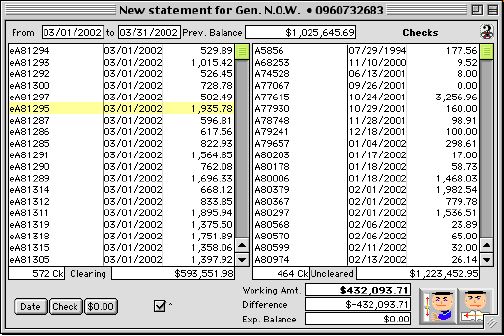
This window is used to Clear/Unclear Checks for the specified Statement period. It also displays all the checks that has been cleared and all of those that hasn’t.
Input/Display Fields
From: Display field - The Starting Date of this Statement.
To: Display field - The Ending Date of this Statement.
Prev. Balance: Display field - The Previous Month End Balance
Included Listing Layout displays the following checks information
Check Number: Display field - Check Number of Checks that are Clearing
Date: Display field - Date the Check was issued
Amount: Display field - Dollar amount of the Check
Total Checks: Display field - Total number of Checks cleared
Clearing: Display field - Total amount of all cleared Checks
Included Listing Layout displays the following uncleared check information
Check Number: Display field - Check Number of Checks that have not yet been Cleared
Date: Display field - Date the Check was issued
Amount: Display field - Dollar amount of the Check
Total Checks: Display field - Total number of Checks not yet cleared
Uncleared: Display field - Total amount of all Checks not yet cleared
Working Amt: Display field - Total Working Amount calculated in the database
Difference: Display field - The Difference Amount between the Working Amount and the Expected Balance on the Bank issued Bank Statement
Exp. Balance: Display field - The Expected Balance on the Bank issued Bank Statement
Sort Buttons
 Sort by the Date of both Cleared Checks and Unclear Checks.
Sort by the Date of both Cleared Checks and Unclear Checks. Sort by Check Number of both Cleared Checks and Unclear Checks.
Sort by Check Number of both Cleared Checks and Unclear Checks. Sort by Dollar Amount of both Cleared Checks and Unclear Checks.
Sort by Dollar Amount of both Cleared Checks and Unclear Checks.Icon Buttons
 SETUP - Batch Check Clearing: Clears checks by batch depending on the specified method the user wants to clear the checks with.
SETUP - Batch Check Clearing: Clears checks by batch depending on the specified method the user wants to clear the checks with. Clear a batch of check by entering the Starting and Ending Check Number.
Use a Data File issued by the bank to automatically Clear a batch of checks.
Unclear batch e-check (electronic transfer checks) by entering the specific date.
 BACK - Back to Previous Window
BACK - Back to Previous Window