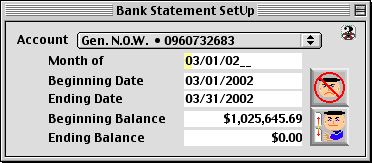
0249
Pre Bank Statement Input
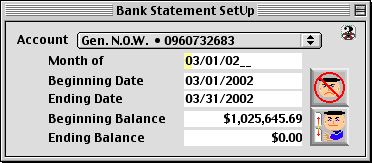
This window is used to input the Bank Issued Bank Statement Ending balance which would then be used to begin the reconciliation process.
Input/Display Fields
Account: Pop up menu - List of accounts.
Month of: Moth of this statement. Expressed MM/DD/YYYY
Beginning Date: The starting date of this statement. Expressed MM/DD/YYYY
Ending Date: The ending date of this statement. Expressed MM/DD/YYYY
Beginning Balance: Balance from the previous month’s statement.
Ending Balance: Ending balance of the current statement from the Bank issued Statement.
Icon Buttons
 CANCEL - Cancel/Escape.
CANCEL - Cancel/Escape.
 SETUP - Write/Confirm after the Bank Statement Ending Balance is entered and takes the user to the reconciliation window where the user can begin the reconciliation process.
SETUP - Write/Confirm after the Bank Statement Ending Balance is entered and takes the user to the reconciliation window where the user can begin the reconciliation process.