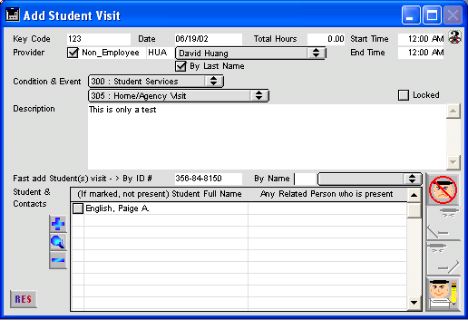
0253
Student Visit Input Window
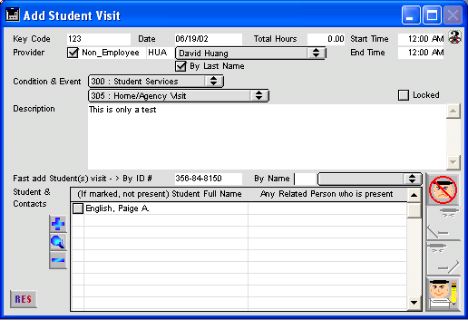
This window is for adding or modifying the the Student's Care Provider visit event.
Input/Display Fields
Key Code: Key Code for the Student'(s) visit
Date: Display field - Date of care provider visit
Total Hours: The total time of the care provider visit (in hours).
Starts: Start time of care provider visit.
End: End time of care provider visit.
Provider: Pop-up menu - List of Care Provider
Non_Employee: Check box - if checked the provider does not have a current employee status
By Last Name: Check box - for sorting selection by last name.
Condition & Event: Two tire Pop-up menu - Selection for Condition & Event.
Locked: When checked, the record is locked so it cannot be modified.
Description: Scrollable field - Description of condition & event visit in detail. Can be use as the primary means of reporting.
Include layout of Student Selection
ID#: ID number Student selection.
By Name: Fill-in/pop-up menu - manual form of student selection entry window.
Student/Guardian visiting Include Layout
Not Present: Group scrollable list - if check box is checked when the Student is not present.
Student Full Name: Group scrollable list - The Students full name involved in the visit
Related Person : Group scrollable list - the Student's Related Person who is in attendance.
 Icon button - Adds the entry to the Include Listing Layout Window.
Icon button - Adds the entry to the Include Listing Layout Window.
 Icon button - Examine the selected entry.
Icon button - Examine the selected entry.
 Icon button - Removes the selected entry from the Include Listing Layout Window.
Icon button - Removes the selected entry from the Include Listing Layout Window.
Icon Buttons:
 Cancels any changes in window and closes the window
Cancels any changes in window and closes the window
 PREVIOUS - Only selectable in edit mode. Allows the user to quickly move to the previous locker record in the sequence.
PREVIOUS - Only selectable in edit mode. Allows the user to quickly move to the previous locker record in the sequence.
 NEXT - Only selectable in edit mode. Allows the user to quickly move to the next locker record in the sequence.
NEXT - Only selectable in edit mode. Allows the user to quickly move to the next locker record in the sequence.
 Writes changes to the database and closes window.
Writes changes to the database and closes window.