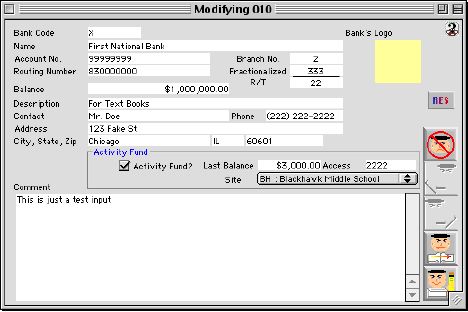
0255
Bank Account Input Window
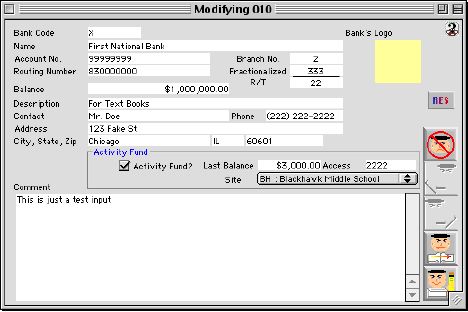
This window is where you can create new Bank Accounts. In order to save this new account as an Activity Fund account, you must save the current information added and come back into the account and assign it as an activity fund account.
Input/Display Fields
Bank Code: Bank Code for Bank is entered here.
Bank's Logo: Picture box - Banks Signature Logo.
Name: Name of Bank
Account No.: Account Number of Bank Account
Routing Number: Routing Number of Bank
Branch No.: Branch No. of bank.
Fractionalized R/T: Bank's Personal Code.
Balance: Starting balance of new account.
Description: Description of Account. (e.g. Investment Account, Money market Account, General Account. Etc.)
Contact: Main Contact of Bank
Phone: Phone number of Bank
Address: Address of Bank.
City, State, Zip: City, State, and Zip of Bank.
Comment: Text Field for additional Comments.
Activity Fund Included Window
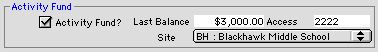
Activity Fund: Check box - Check mark if it is an activity fund, if not activity fund leave blank. Record of Bank has to be written first in order to come back and designate this account as an Activity Fund account.
Last Balance: Balance of Previous month.
Access: Access code.
Site: Pop up menu - List of Sites where account is for.
Icon Buttons
 CANCEL - Cancel/Escape
CANCEL - Cancel/Escape
 PREVIOUS - Scrolls to Previous bank Account
PREVIOUS - Scrolls to Previous bank Account
 NEXT - Scrolls to next bank account.
NEXT - Scrolls to next bank account.
 NEXT PAGE - This button is active only in an Activity Fund account. This button will take you to the next page of the activity fund and display all fund accounts.
NEXT PAGE - This button is active only in an Activity Fund account. This button will take you to the next page of the activity fund and display all fund accounts.
 WRITE - Save/Write
WRITE - Save/Write