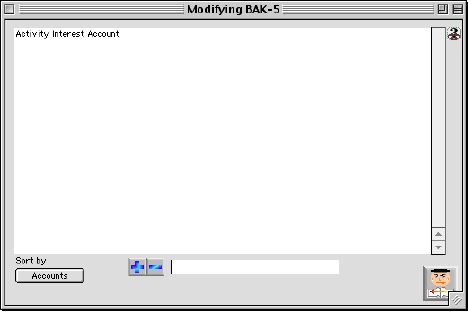
0256
Activity Fund Account Listing Window
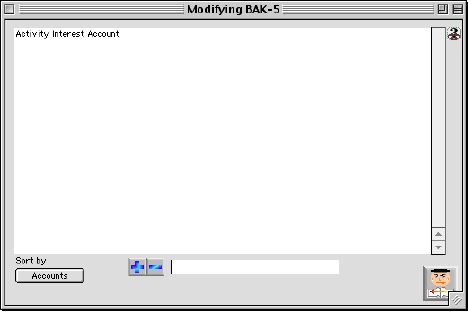
This window is to list all the particular activity fund account for the selected activity fund on the database at a chosen site.
Input/Display Fields
Accounts Scrollable List - Display the name of each activity fund accounts
 button - Sorts the listing of activity fund account by account names.
button - Sorts the listing of activity fund account by account names.
 Icon button - Gives the user the ability to add activity funds to the list above after a new description is typed in the variable text field.
Icon button - Gives the user the ability to add activity funds to the list above after a new description is typed in the variable text field.
 Icon button - Gives the user the ability to delete a activity fund from the list above. The activity account will can only be deleted if no transaction even been made with the account.
Icon button - Gives the user the ability to delete a activity fund from the list above. The activity account will can only be deleted if no transaction even been made with the account.
Text Field: For entering/editing the description of the activity fund accounts.
Icon Buttons
 UPDATE - Updates any added information, and return to previous screen.
UPDATE - Updates any added information, and return to previous screen.