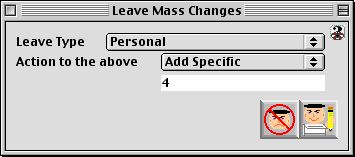
0264
Employee Leave Setup Dialog
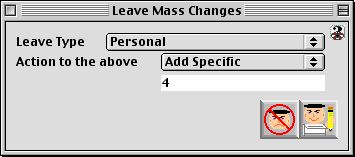
Employee Leave Setup Dialog Window allows making mass changes for employee leave reasons It is efficient for the school district, at times, to change the leave reason(s) for all employee(s) in one step. It also allows you to change the employee(s) within the view window.
Input/Display Fields
Leave Type Pop up menu - For the list of 6 different leaves; Sick, Personal, Vacation, Family-Sick, Emergency, and Comp_Time
Action to the above: Pop up menu - Action to take for the mass change. Click to select a procedure from the pop-up menu; Blank selected--Allows to blank out the selected leave type; Add Specific selected--Allows to input the number of day on selected leave type.; Add to then Blank--Allows to blank out the leave type and add them to a different leave type by select it from the pop-up menu. As a note,this pop-up menu shows up after Add to then Blank has selected.
Variable Text: Conjunction with the menu bars selected above, this variable space provide the number of days to be set to employee leaves.
Icon Buttons
 CANCEL - Cancel Button cancels the current action and closes the active window.
CANCEL - Cancel Button cancels the current action and closes the active window.
 WRITE - Accept Button records input to the database.
WRITE - Accept Button records input to the database.